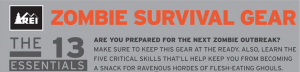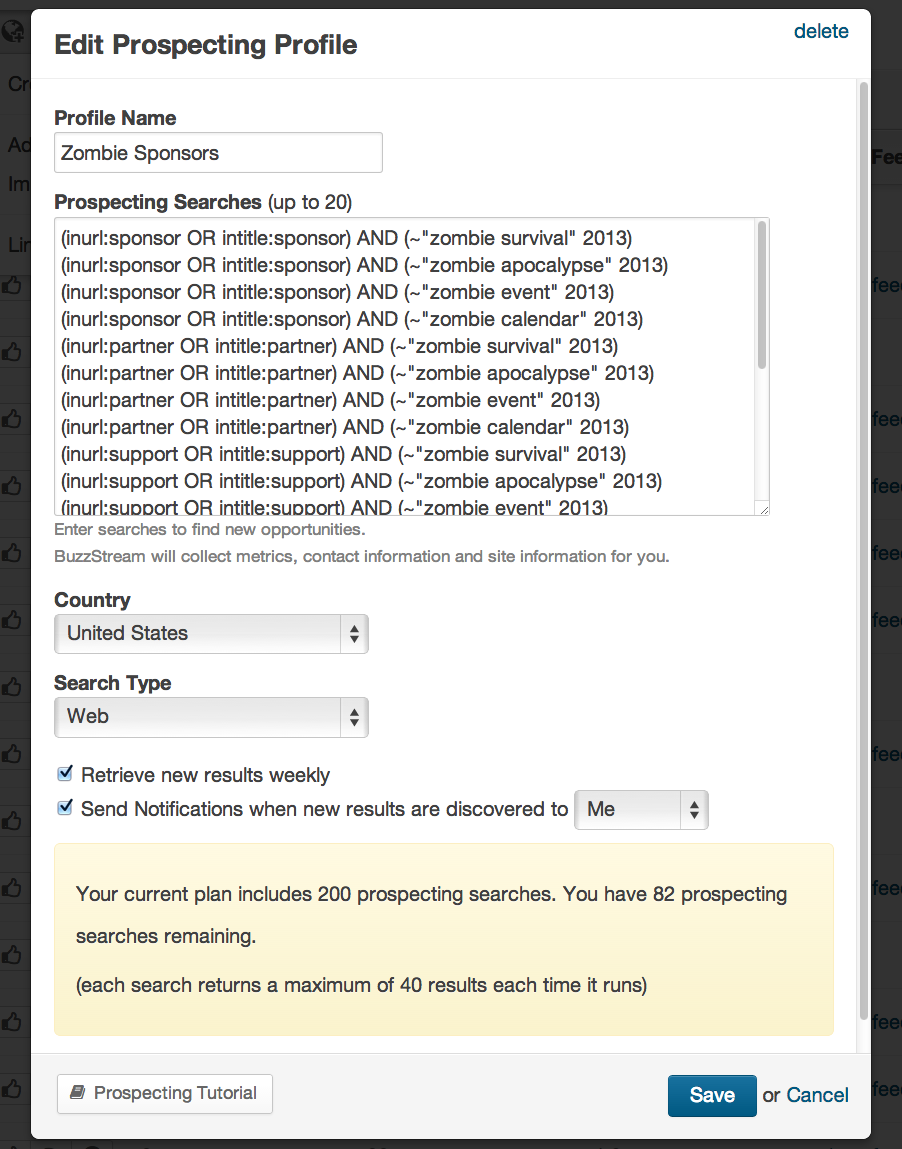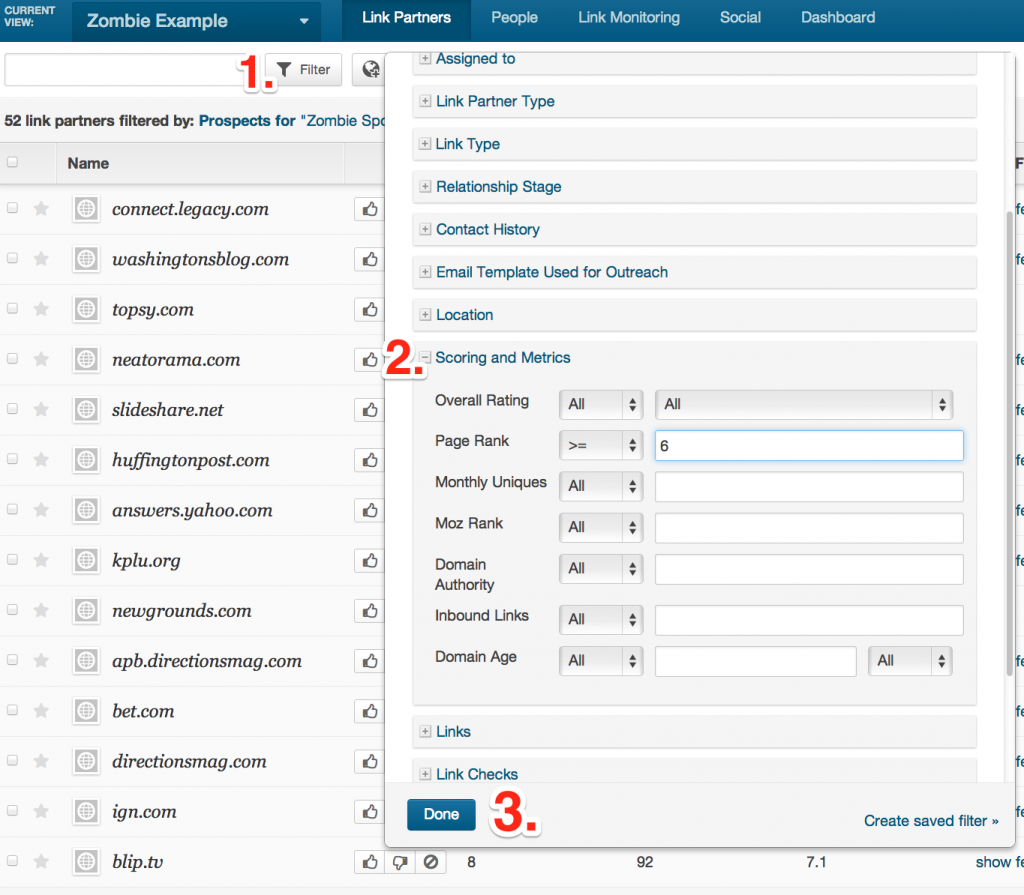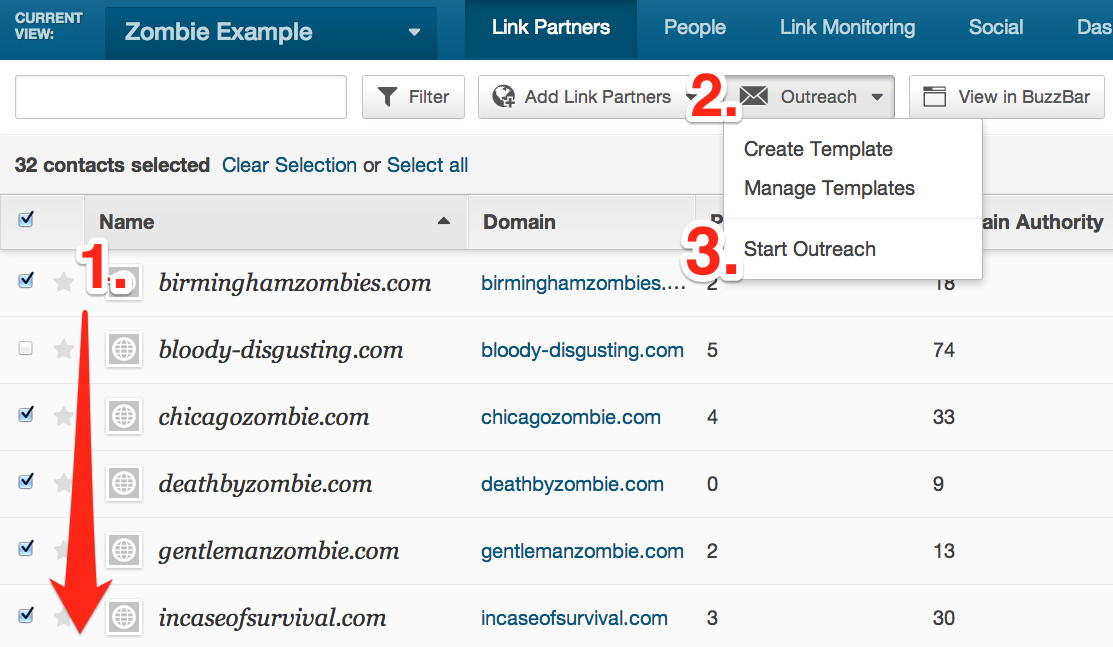Summary
- Choose an asset that deserves links
- Use Buzzstream to quickly find potential websites, pull their contact information, and speed up outreach
- Enjoy saving hours of precious time
Buzzstream Link Building For Assets Tutorial
Don’t Have 15 Minutes? Skim through these screen shots
1) Decide On 1 Linkable Asset To Target!
How to get links from Zombies?
For this example lets try to build links for this REI Zombie Infographic
Examples Of Other Scalable Linkable Assets
- Infographics
- Tools/Calculators
- Data / Whitepapers
- Also good for finding sponsorships in your niche
2) Log Into Buzzstream OR (Try A Free Trial)
3) Set Up A Black List – So they don’t end up in your prospects
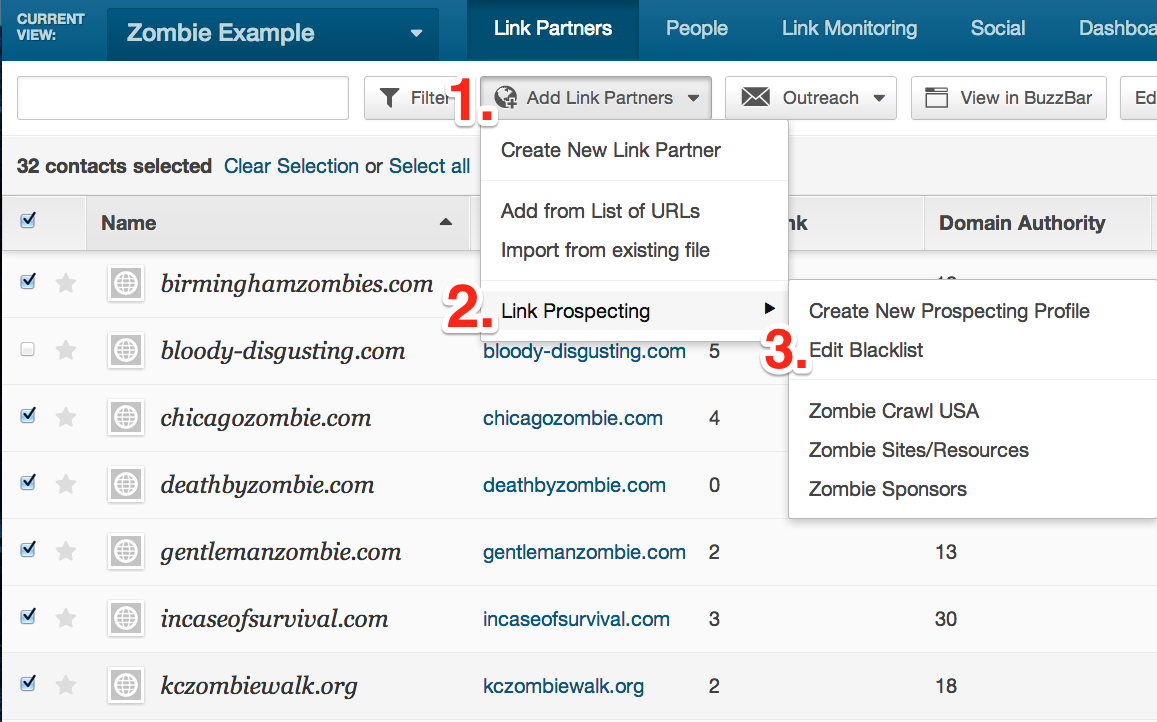
A List Of Global Domains To I Like To Exclude
*tripadvisor.com
dailymotion.com
*squidoo.com
livestrong.com
ehow.com
*about.com
*wikipedia.org
*amazon.com
*amazon.co.uk
*flickr.com
*about.me
*facebook.com
youtube.com
plus.google.com
*foursquare.com
*linkedin.com
*twitter.com
4) Figure Out Your Search Queries & Advanced Search Operators
Tools To Develop Search Queries
- Google Suggest (Don’t Hit Enter!)
- Soovle
- UberSuggest
Articles For Creating Advanced Search Queries
- Search Operators For Link Building by Himanshu Sharma of SEO Takeaways
- Anything by Garrett French over at Citation Labs
- 106 Sponsorship-Based Link Building Queries by Ontolo
- John Henry Scherck of TLCSEO.com
Always Test Before Scaling!
- Test out your advanced search queries to see the kind of results you get for that query
5) How To Quickly Filter Results From Prospecting
Filter based on your goal metrics
- >= PR 6 (Less likely to get contact info or to be covered)
- <= PR 1
- Start with highest PR then quickly start going through & eliminate bad matches by domain name
- Give remaining url’s a Custom Fields (under settings)
- Set up Custom Field under settings
- Tags are more for categories like Finance, Environment, Business, etc.
- Custom Fields are for very specific research like linkable assets
6) Approval & Outreach
Approving Sites
- Use the Buzzstream Buzzbar or start outreach and only email sites you think are a good fit
Finding Approved Sites
- Can only find sites that are approved
- Search for them by using the custom field
Speeding Up Outreach In Buzzstream
- Use an email template to speed up outreach
- BCC to your inbox to help keep track & follow up
- Schedule emails to be sent at best time for open rates