What is the Knowledge Graph?
The Google Knowledge Graph is Google’s way of answering a searchers questions better and faster. Almost like how Schema works, Google is pulling information from reliable sources and displaying that information directly on the search engine results page aka SERP.
In fact if you do a Google search for “what is the Knowledge Graph” you will see the Knowledge Graph in action!
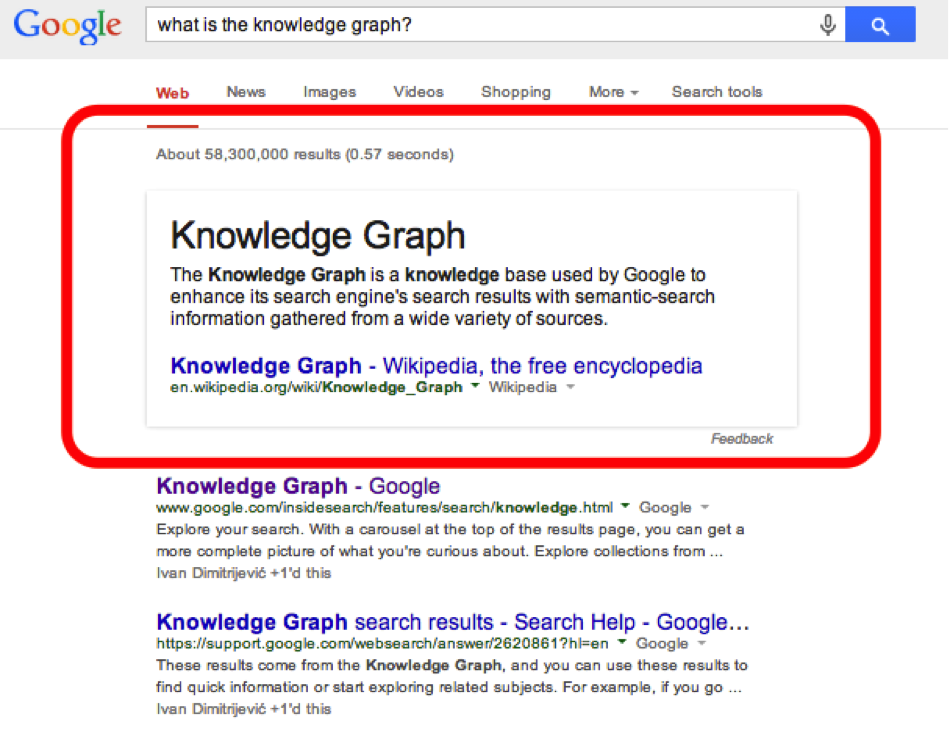
Asking a question or requesting a definition are just a few of the ways to find examples of the Knowledge Graph. A few other major topics that return Knowledge Graph results are People, Company, and Locations.
Here are some more examples of the Knowledge Graph at work.
Person Knowledge Graph Example
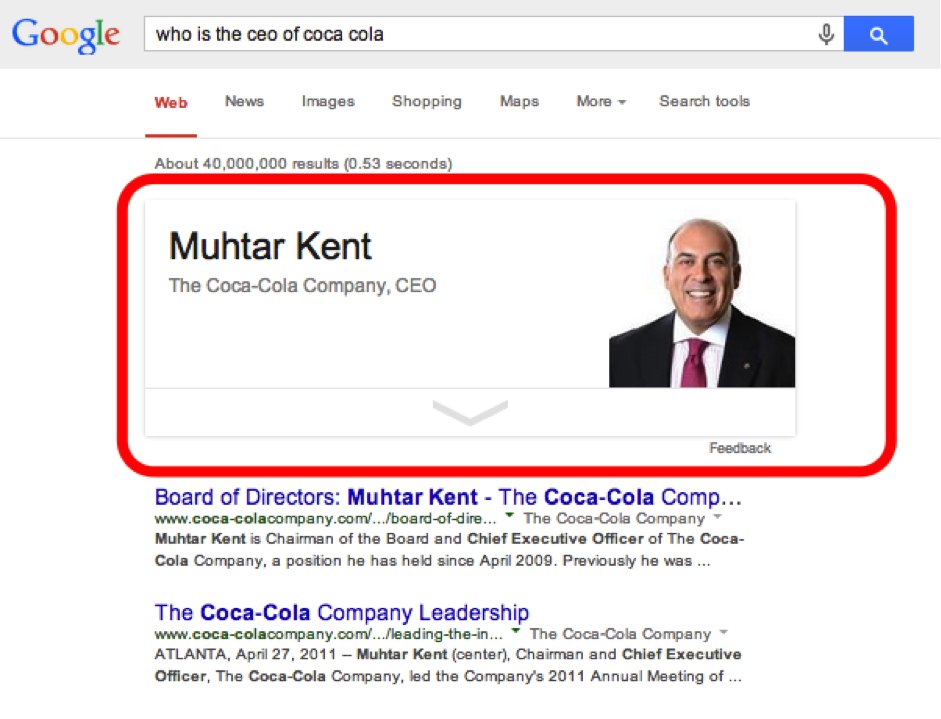 Company Knowledge Graph Example
Company Knowledge Graph Example
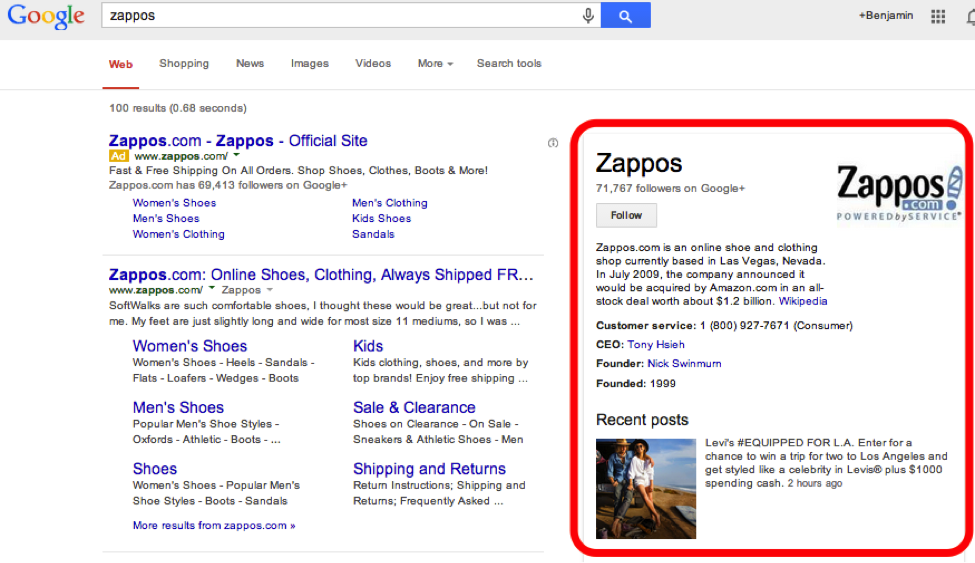
Location Knowledge Graph Example
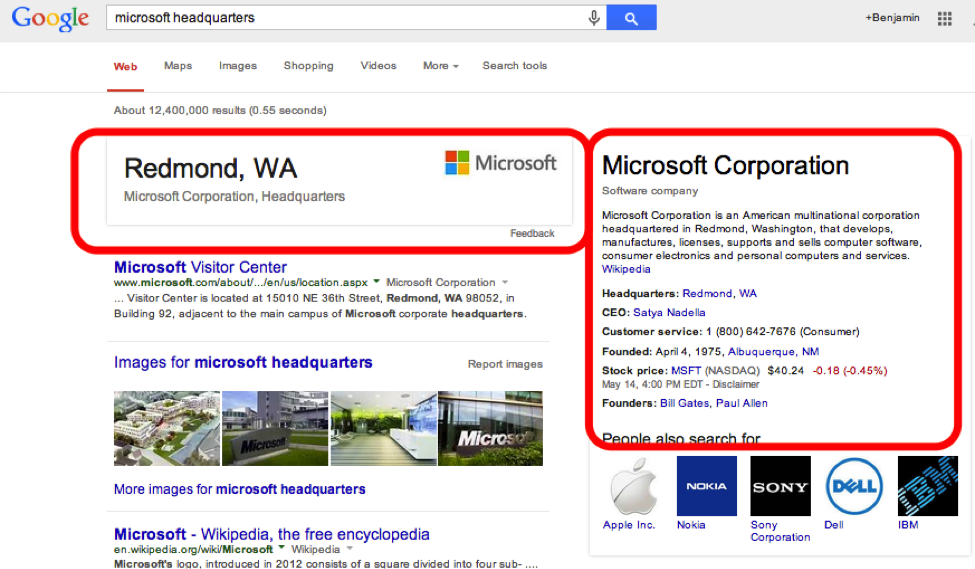
How The Knowledge Graph Works
The Knowledge Graph uses several different components in its algorithm to determine which information to include in the search results.
Semantic Search – The first part of the Knowledge Graph is Google’s understanding of Semantic Search, which is where they strive to understand the searchers intent and contextual meaning of the terms. Google gains a better understanding of the context of the term by taking the search term and putting it through some of these filters:
○ word variations
○ word synonyms
○ concept matching
○ natural language
○ IP location
Entity Search – As Google continues to index and organize everything online they need to connect relationships between things to make “entities”. For example if you search for the “Drew Carey” Google is able to find his relationships with all the movies, television shows, upcoming events, etc for him as an entity.
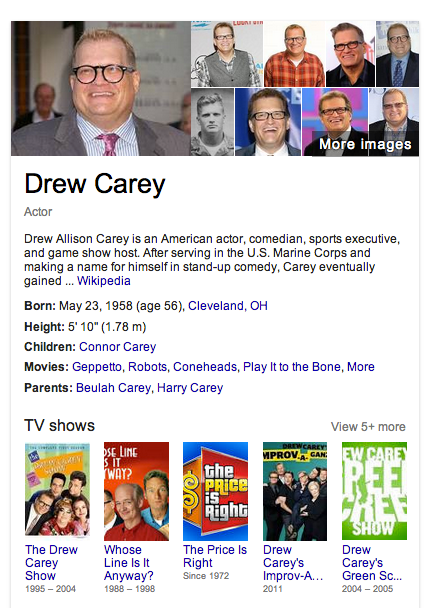
User Behavior – The last major factor in Google’s Knowledge Graph is user behavior. For example when we did a search for “What is the Knowledge Graph?” the answer came from Wikipedia and not from Google who is the creator of the Knowledge Graph. This may be an example of how Google is looking at websites that have high click through rates and low bounce rates compared to other websites in the space.
Benefits of Optimizing for the Knowledge Graph
Own Your Brand SERP
With the Knowledge Graph Google is able to understand facts and relationships about people, places, and companies. They then can put all this information together to put together a very informative SERP. For example the search for “Zappos” brings a result completely about the company.
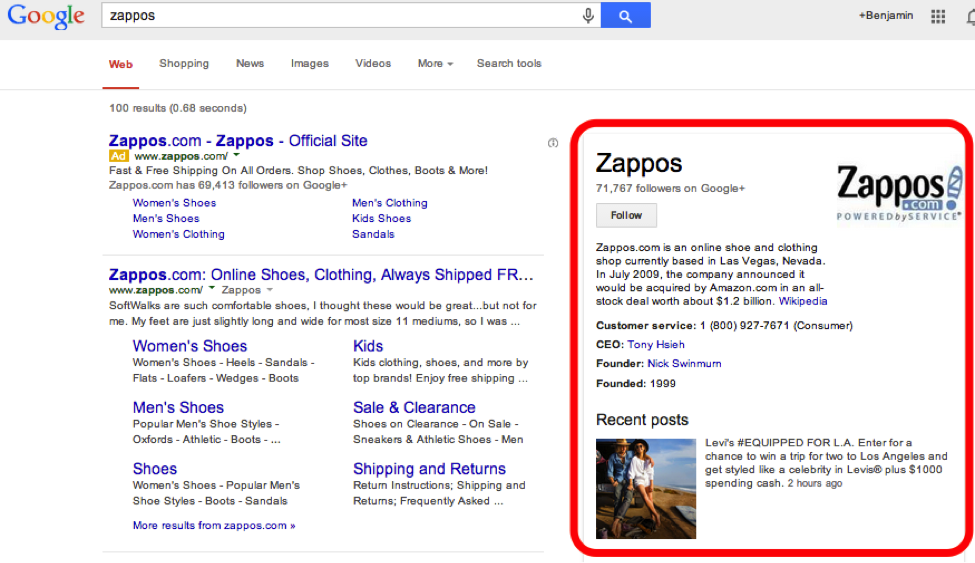
Dis-Advantages of the Knowledge Graph
Hurts websites dependent on traffic.
The websites hurt most by the Knowledge Graph are those who make money off of ad impressions from tons of traffic for answering simple questions. Some examples are:
- What time is it in (location)
- When is (holiday or event)
- Writer, Singer, Actor In ….
These queries are now usually answered directly on the SERP by the knowledge graph so all those clicks and ad impressions are now gone for those websites.
Sharing A Common Name
If you have a common name or share the name of a famous entity the Knowledge Graph may only show results for the famous person or show you several options to choose from.
For example, Google gives me several Mike Smith’s that I could learn more about.

Wrong Information
Since Google pulls information from several free sources like Wikipedia and Freebase to use in their Knowledge Graph this makes it vulnerable to displaying wrong information. There are a ton of examples of people changing Wikipedia pages for jokes.
Here is an example of someone who made an edit of the description of the St Louis Cardinals baseball team that then showed up in the Google Knowledge Graph.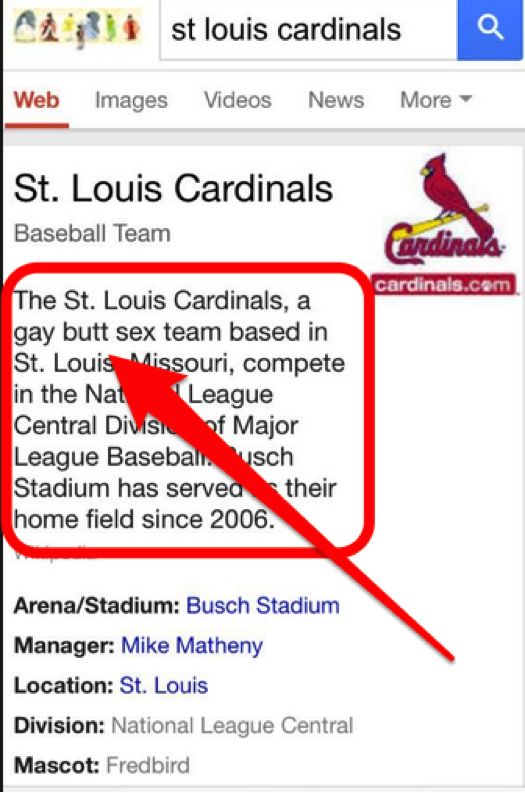
How to Optimize for the Knowledge Graph
#1 Discuss Entities In Your Content
Search engines are working hard to put together relationships and entities. You can help the robots put these relationships together by making sure to include keywords and phrases in your content. For example, If I was talking about Drew Carey I would NOT use terms like that he/him, dude, or that guy.
Instead I would use phrases like “you might notice Drew Carey from his season on Dancing With The Stars or as the host of The Price is Right.” By including the entities names in the content we are helping Google understand the relationship to include in the Knowledge Graph.
#2 Use schema markup everywhere possible
A study done by Search Metrics revealed that 59.9% of Google keyword queries have at least one structured data snippet in them, but only .3% of domains have schema markup on their sites! I expect to see this number grow as Knowledge Graph continues to grow!
A great tip to help in using Schema to help build your entity in the Knowledge Graph is to use the “sameAs” property in schema to reference the exact Freebase or Wikipedia entry for that entity. Think of it as an entity canonical. (Tip via Quick Sprout)
#3 Optimize your Google+ pages
No doubt Google is pulling information from all over the web to feed it’s Knowledge Graph, but the easiest way for you to help is to create a Google+ account. With your Google+ account you can help Google understand your business, relationships, reviews, etc.
#4 Create & Own Your Wikipedia Page
Wikipedia is the source that Google uses most in its Knowledge Graph. It can be a pain, but spend some time or hire someone who is a Wikipedia pro to update or get your business into Wikipedia with the correct information.
#5 Create A Freebase Page
Similar to Wikipedia Freebase is another influential source for Google’s Knowledge Graph. Create a Freebase entry and make it as complete as possible to connect your company to all of its entities.
Knowledge Graph FAQ
Q: How does Google know which searches are related to the original search?
A: Google compiles terms of the most common preceding and successive searches, which they used to predict related searches. (Source)
Q: Why don’t I see the Google Knowledge Graph every time I search?
A: First off not every search needs to have the Knowledge Graph. Secondly, Google is still evolving the Knowledge Graph and right now they are not able to create the knowledge graph for every search.
Q: Why Does the Google Knowledge Graph look different each time I search?
A: Entity types such as a person, place, thing, business, etc. will give you a different layout of facts, images and search options. For example A geographical feature, such as the Nile River will generate a map. A business search will offer a Knowledge Graph link to its Google+ account. (Source)
Knowledge Graph Resources:
- Be A Wikipedia Editor – Wired.com
- Knowledge Graph Optimization – Blind Five Year Old
- How To Get Search Traffic From Google Knowledge Graph – Quick Sprout
- Hacking The Knowledge Graph – Andrew Isidoro
- Conversational Search, Entities, and Knowledge Graph – Justin Briggs
Ready For More?
Learn How To Use PPC For SEO CRO