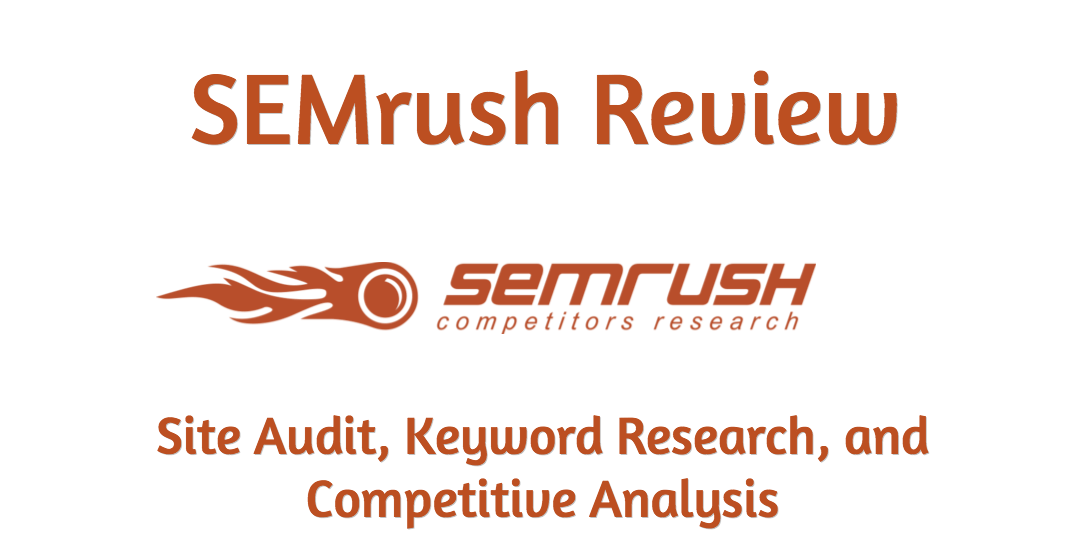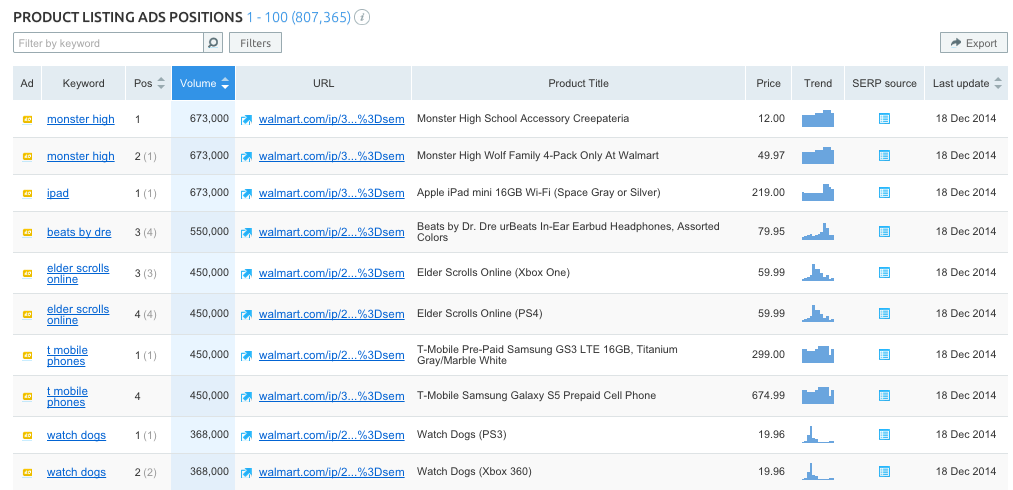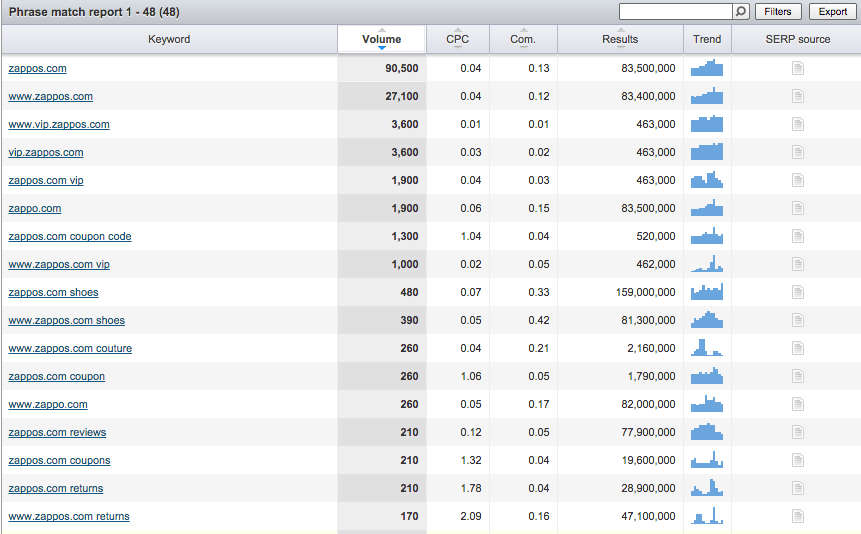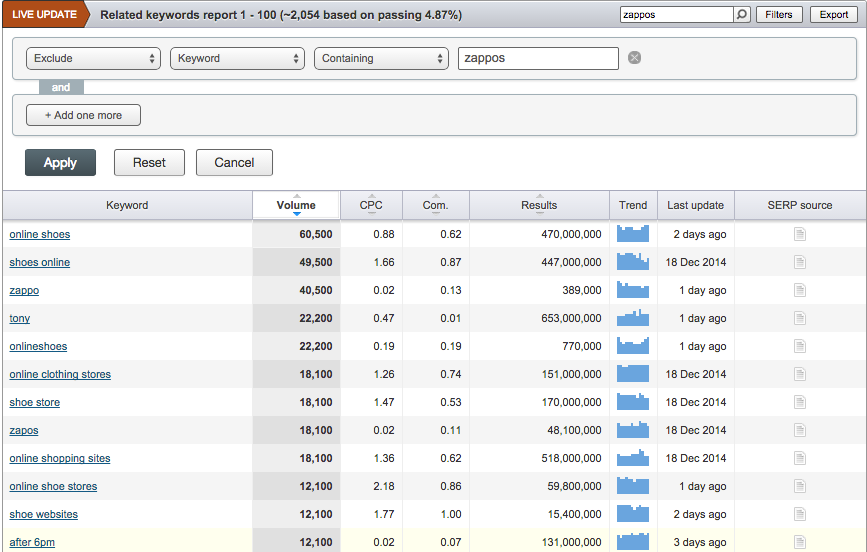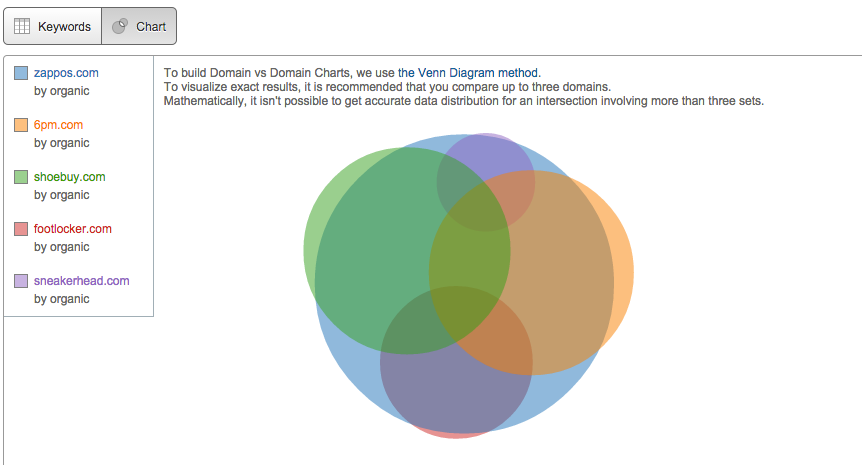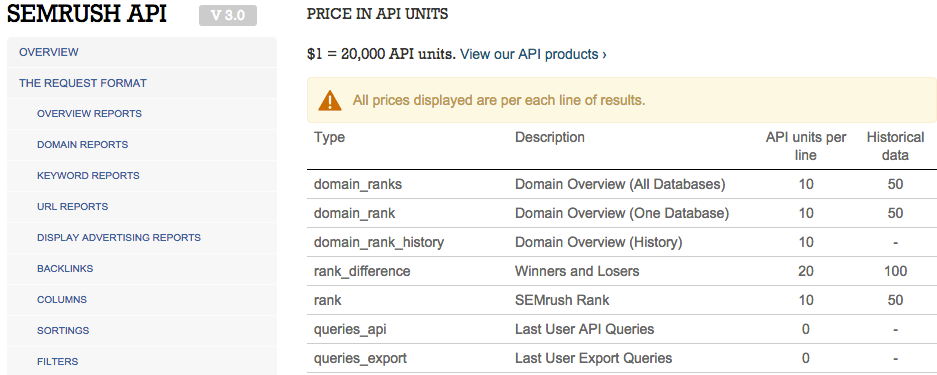As online marketers we are always on the look out to make our jobs easier! The problem is most of the time the tool only does one thing well so in order to do a task like a site audit you have to use several tools. It can get to be really frustrating and expensive when each tool comes with a monthly fee.
One of the best SEO tools for the price is SEMrush because it is like a swiss army knife that allows you to accomplish so much while still being a reasonable monthly cost.
I’ve broken this post down into two checklists of everything that this SEMrush can do to help you quickly audit a site, their backlink profile, paid ad campaigns and then do the same to check out the competition. These checklists are especially helpful when you are just getting started on a project and need to find out everything they are doing.
Site Audit Checklist
Site Overview
When starting with any website you want to look at a broad overview to see if any big red flags jump out at first. The SEMrush site overview dashboard is great because it shows you an overview of all of your online efforts in site architecture, backlinks, paid advertising, and the competition all in one place. If you do find any red flags just simply click to view a full report for that section to find out more.
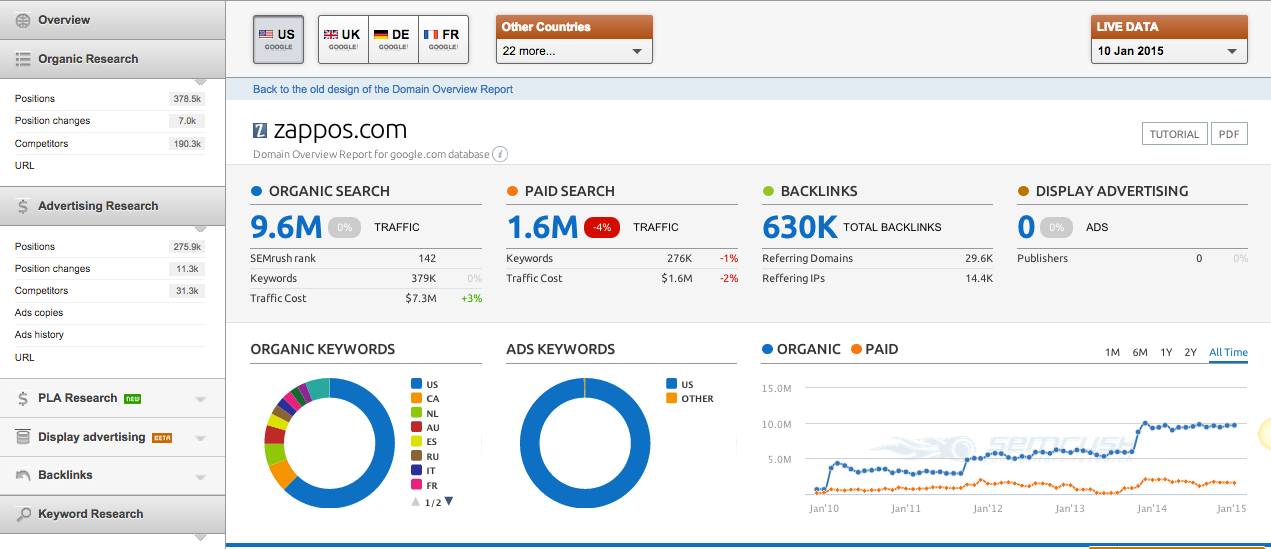
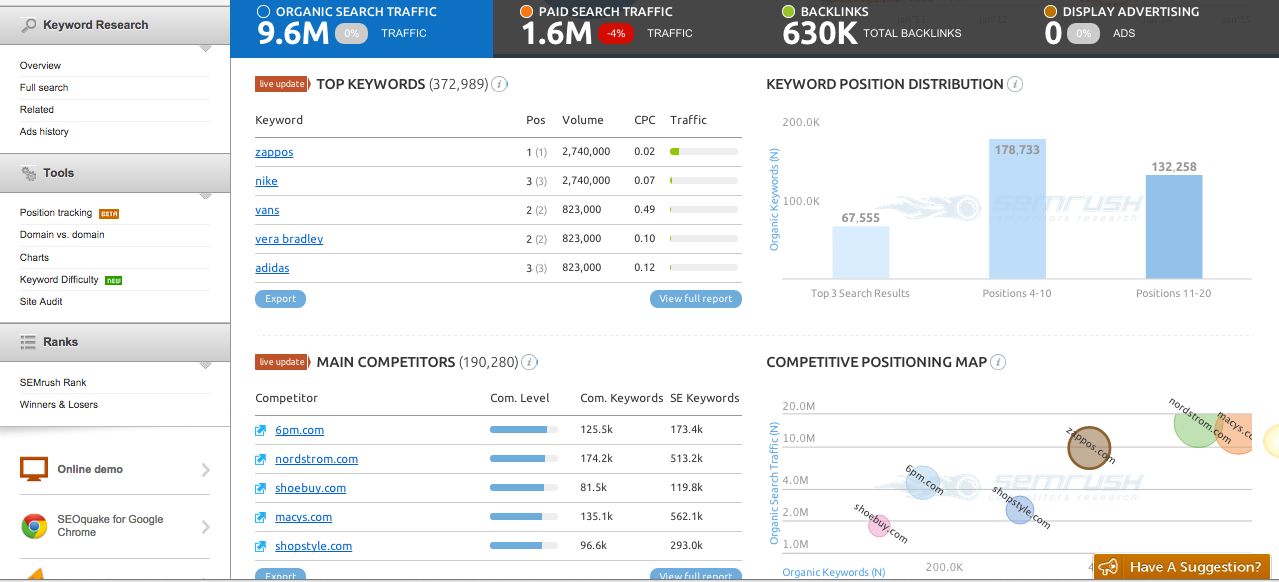
Site Audit
Often times the easiest & fastest way to improve a website’s success is to fix technical errors and site architecture. If a search engine can not crawl your site, finds lots of broken links, or the pages are not optimized than it will be really difficult to get rankings. The SEMrush site audit is a fast way to see if your site has any major problems to fix.
Pro Tip: Focus on fixing crawling & linking problems because these will have a greater impact across the site. Onsite optimization is important, but depending on how much time it takes to go in and optimize H1’s & image alt tag’s you could focus on higher priority tasks that we will review in other sections like building links or capturing more traffic with expanding your keyword research.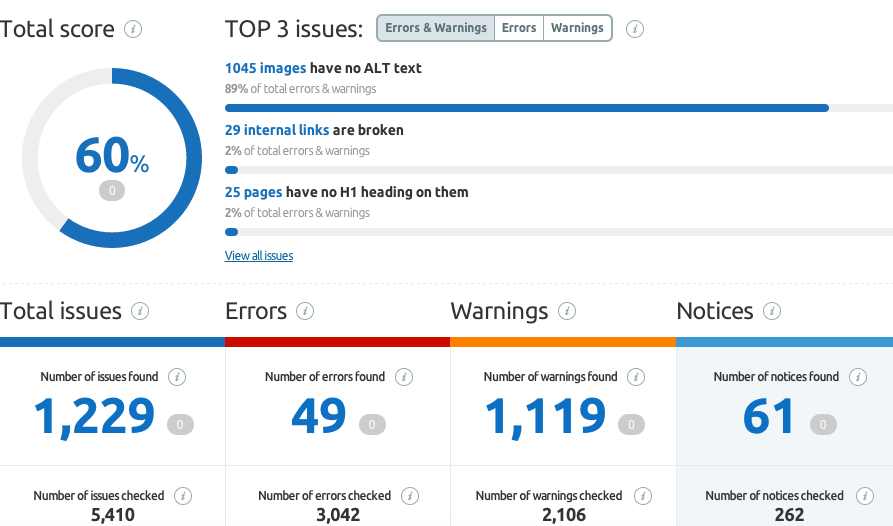
Organic Positions (Creating A Hit List)
This is my favorite feature of SEMrush! With the positions feature SEMrush checks their database (which is over 40 million keywords and growing) to see where the domain you enter is ranking in the top 20 results!
This is huge for an online marketer to see how the domain is already doing in rankings. It is A LOT EASIER to take a webpage that is already ranking for a keyword and improve it than to try and build a new page from scratch and hope it ranks.
How To Create A Priority List Of Pages With SEMrush
Since it is easier to improve rankings for pages that are already ranking than trying to create new pages or improve pages that don’t rank. Here are the steps in SEMrush to help you find a hit list of pages to focus on & improve.
Step 1: Go to the Positions report under Organic Rankings in SEMrush
Step 2: Export the full report into Excel or Gdocs so you can leverage filters
Step 3: Filter the report in for keywords ranking 3 – 12 because these will be easier to improve rankings.
Step 4: Organize by URL so you can see how many keywords that page is ranking for.
Step 5: Find the sum of the keywords search volume by URL and now you have a list of URL’s that you can start focusing on improving rankings for.

Position Changes Section (Any Red Flags?)
After creating a hit list of pages to target and improve ranking also be sure to use the SEMrush Position Changes report to find if you have any pages that have fallen or are on the decline.
Step 1: Go to the Positions Changes report under Organic Rankings in SEMrush
Step 2: Select Lost Keywords and then export the full report into Excel or Gdocs so you can leverage filters
Step 3: Filter the report in for keywords that dropped 5+ positions because this is a significant change. Keywords often can move around a couple of positions everyday but 5 usually means a permanent change that you want to know about.
Step 4: Organize by URL so you can see how many keywords that page was ranking for before but no longer is.
Step 5: Find the sum of the keywords search volume by URL and now you have a list of URL’s to investigate why we lost ranking. It could be a technical issue, needs more content & backlinks, or other reasons.
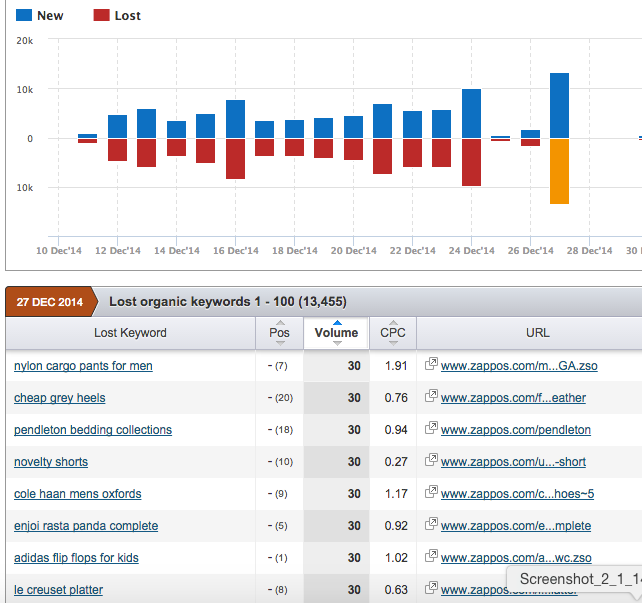
Paid Advertising
Once you’ve seen what a site is doing organically it is a good idea to check and see if they are doing anything on the paid advertising side. SEMrush is not 100% accurate but it is great at getting you an idea of what the website is targeting.
Spend some time looking to see if they do PPC, Display, or Product Listing Ads (PLA’s) which can help you as an online marketer know what keywords they really value and the ads they are using. Getting traffic for the same keywords as paid without the cost can be a huge victory for any business.
Pro Tip: A study has shown that when a website shows up in paid & organic that the click through for the organic listing dramatically improves. Even if they are not ranking #1.
Current Paid Search Positions
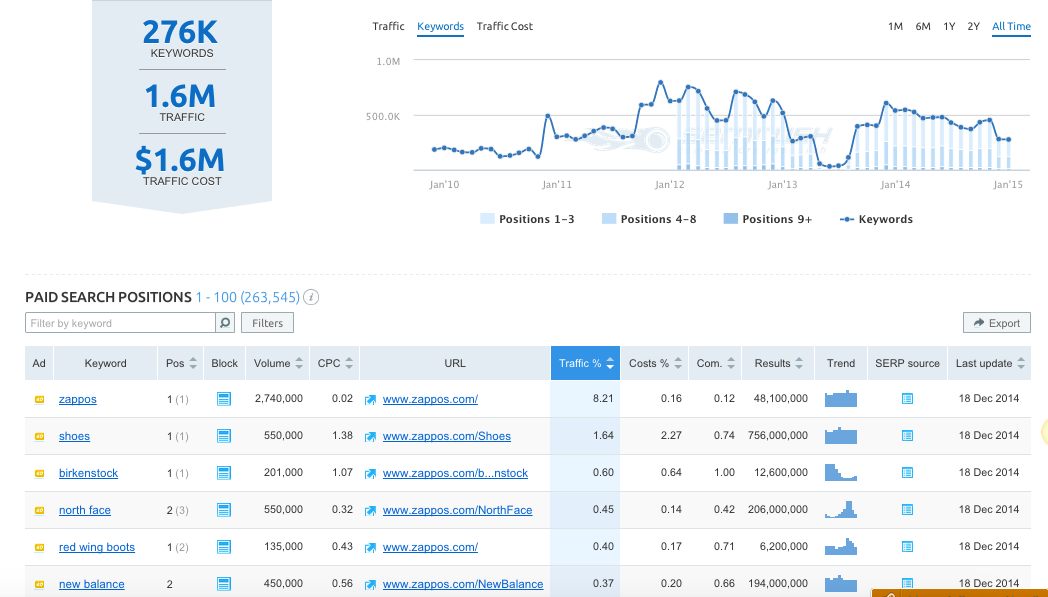
PPC Ads Copy
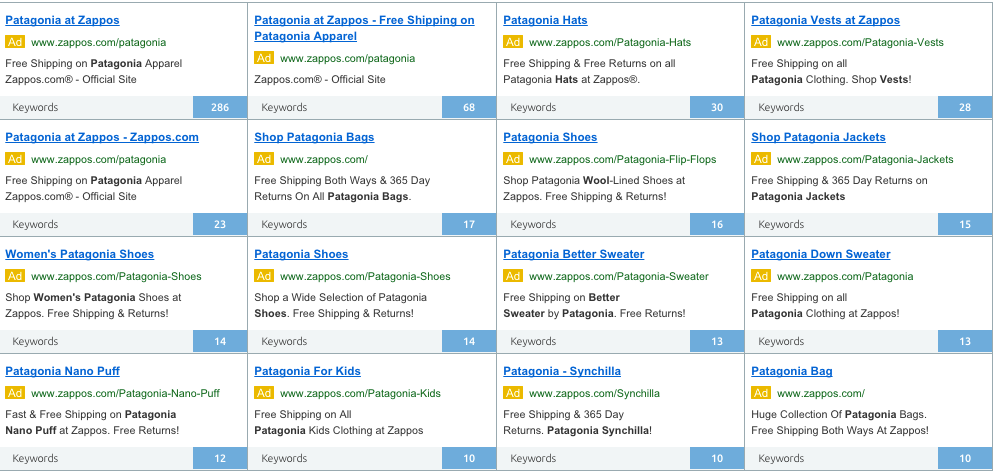
Product Listing Ads
Sorry Zappos doesn’t seem to be doing PLA’s so I had to use Walmart as an example who seems to be using PLA’s heavily.
Backlinks
After you’ve taken care of the technical problems and the pages are optimized the next step is to build authority to your page. Building authority is important because anyone can go out today and build a technically sound website and optimize it for the same keywords as you!
One of the major factors to help search engines prioritize who should rank 1 – 10, especially in competitive niches, is looking at backlinks the webpage has from authoritative sites.
The SEMrush backlinks section has really improved, although I think Majestic OR Ahrefs are stronger backlink tools, the SEMrush backlink tool is great considering all the other tools you get with it.
Backlinks Overview
Looking at the SEMrush backlinks overview report you can quickly see if the website has any big red flags. Some common red flags I look for are:
- Very few “no follow” links
- Majority of links come from an uncommon source like images or frames
- Un-natural amount of links from countries or TLD’s that don’t align with your site
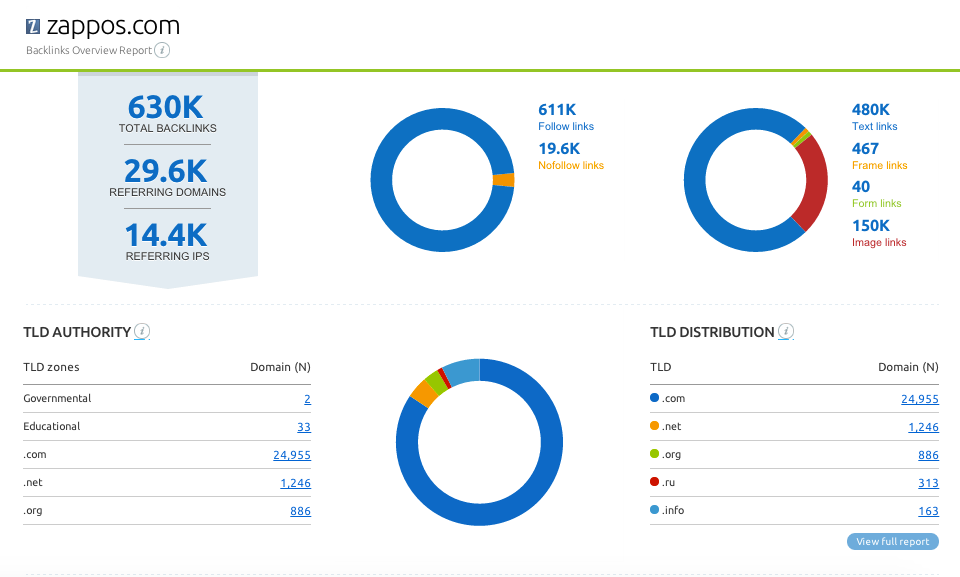
Drilling Down Into Backlinks
Once I’ve seen there are no big red flags in the overview I like to start drilling down into the actual links to see what has worked for this domain to build up their current backlink profile.
Step 1: Go to the Backlinks report under Backlinks in SEMrush
Step 2: You can try to use the backlink filters, but I like to export the full report into Excel or Gdocs in order to leverage filters
Step 3: From this export you can use the SEO Tools for Excel plugin to analyze the backlinks more easily. Matthew Barby has a good tutorial on how to use the SEO Excel plugin.
Keyword Research
Another way to find great opportunities is to find keywords that have high demand (a.k.a search volume) but low competition. Finding these
Phrase Match Report
The Keyword Phrase Match Report helps find keywords and search volume that include the query you originally searched for. If you look at the screen shot for Zappos below you will see all of the different keyword queries people around “Zappos”.
Related Keyword Report
The Related Keyword Report helps find keywords and search volume for terms related to the query originally entered. If you look at the screen shot below for the term “Zappos” you will see related terms like online shoes, shoe store, and online shopping sites.
Finding these related terms can lead to finding new opportunities to capture more traffic and leads.
Keyword Difficulty
When you find new keywords to target you want to know how competitive it would be to rank for that term before investing a lot of time and resources into it.
With the SEMrush keyword difficulty tool you can check the ranking difficulty of upto 100 keywords at a time! The higher the percentage the more difficult it is to rank for that term.
How does the SEMrush keyword difficulty tool work? SEMrush takes the list of domains that are ranking in Google or Bing top 20 organic search results for the given keyword. Based on each website’s SEMrush Rank, they calculate their domain strength, and define the average number range, from 1 to 100%. ( SEMrush source)
Lastly if you want to see the actual search results for that term you can easily do that by clicking on the “SERP Source” section.
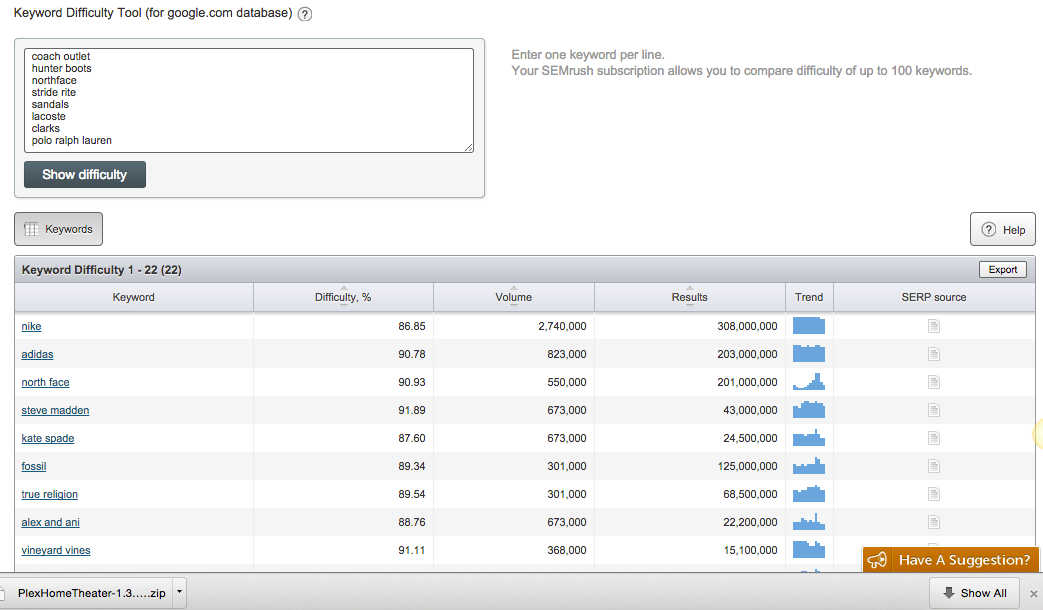
Competition Audit Checklist
Once you’ve gone through and done an audit on your own website it is time check out the competition to see what is needed to beat them online.
If you do not know who your competitors are, SEMrush is great identifying the domains that you are competing against most often online. Businesses usually think the competitors they have in print or radio are the same as online, but they are usually completely different.
Competitor Report (Under Organic Research)
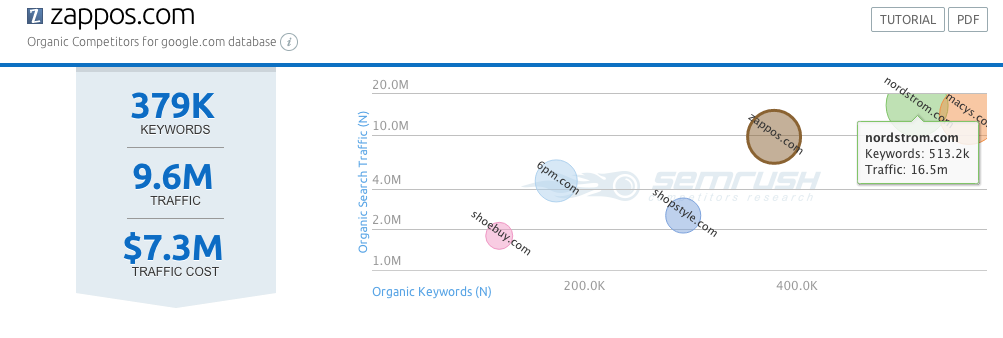
SEMrush Domain VS Domain Tool
After looking at the Competitor Report under Organic Search you can take the top competitors and drop them into the Domain VS Domain tool.
For Zappos I picked some of their top competitors and you can how they compare in organic rankings, PPC, PLA. Simply filter the report to what you want and then export it into excel and find trends of what competitors are beating you at and then you can dig in to see how they are doing it.
Domain VS Domain Organic Ranking Report
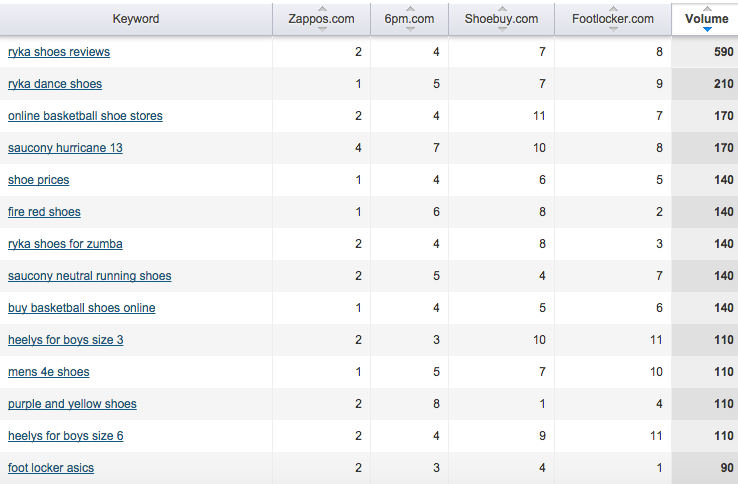
Domain VS Domain Organic Ranking Report
If you are more of a visual person like I am you can click on the chart to see how each brand overlaps in organic search.
Repeat Site Audit Checklist On Competitors
Once you know who your top competitors are you can go through and audit each of them to find
- Organic Positions – What are they ranking well for?
- Paid Media – What ads do they use? What can we learn?
- Backlinks – Are they getting links that we are missing out on?
The SEMrush API
Just when you think SEMrush is all out of tools you find out that you can access their database that tracks 40 million keywords via the API to create your own reports and diagnosis.
If you are not very good at coding and API’s (like I am) then I suggest checking out Sean Malseed’s site RankTank.org where he has put together several Gdoc tools that use the SEMrush API to get more done.
What Tool Can You Not Live Without?
SEMrush is one of those tools I use all of the time and it just keeps getting better. I want to know what tools can you not live without?
If you haven’t tried SEMrush I suggest you start a free trial.