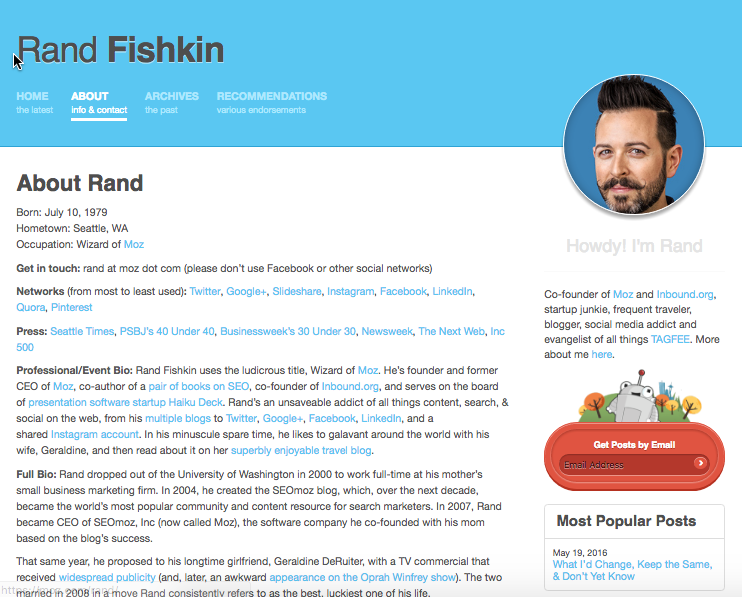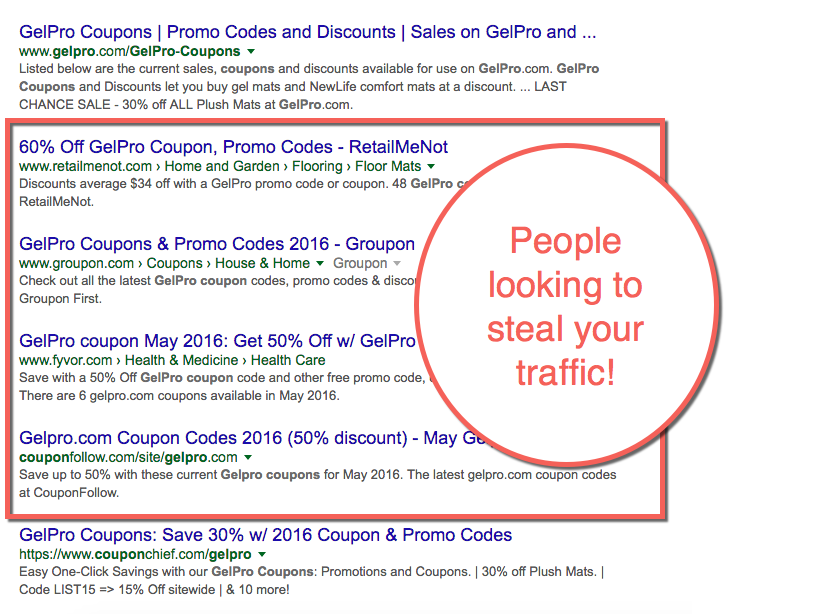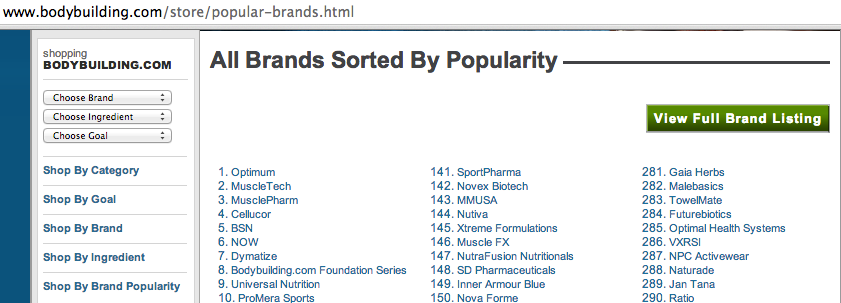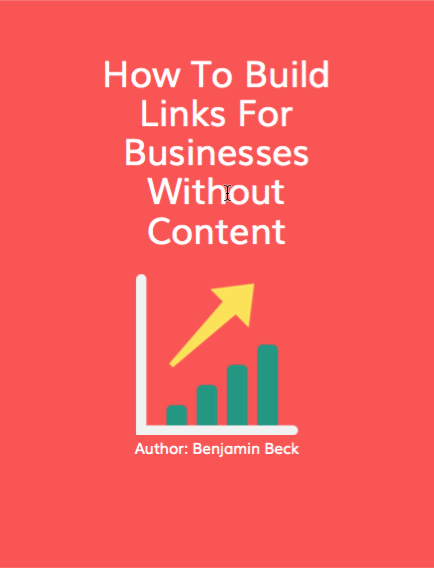Introduction
When I am doing online consulting with clients I often hear a lot of the same problems from them:
“Ben, creating content takes too much work and time”
“I’m in a boring industry and can’t get links”
“We are a local business with a small budget”
Any of these sound familiar?
Well although lots of time, money, and content can be extremely helpful. There are a lot of things that most companies are already doing that you can leverage to build authority (aka links) to them.
Here is a few of my favorite link building strategies for businesses that DO NOT take a lot of time, money, or content:
- Profile Pages
- Job & Career Pages
- Coupon / Discount Pages
- Vendors
- Locations
Download this post as an Ebook
Profile Pages
You’ve probably have heard a lot of talk about getting links from press mentions, interviews, and speaking engagements.
The problem is they do not tell you how to set up your page to get a lot more of those links.
So buckle up that is what I’m going to show you today.
Tutorial – How To Increase Links From Company Mentions
Often times journalists and bloggers will not link to your website even if they mention your company in a post. Their are lots of possible reasons why, but I’ve found it usually comes down to three core reasons.
Why You Are Not Getting Links For Company Mentions
These are a top three reasons why you are not getting links from journalists.
1) You have an e-commerce website or are trying to sell products on your homepage
2) Your website is poorly designed or really trying to sell something
A great example of the first two problems it the website Lings Cars. Caution checking out this site might cause you to have a stroke. It is that bad!

3) Your site is around a topic that their readers won’t like
When I had a client in the supplement space it was ridiculously hard to get any links to their site. So you can imagine how it will be very difficult to get links to a site that sells something like Viagra. 
These are valid concerns and if they don’t want to link to your site, see if they will link to your personal profile or company PR page.
What To Include On Your Company Profile Pages
Your profile page is a short bio that any reporter or blogger can quickly read to and highlight who you or your company. If you are a speaker or get interviewed this is where they go first to find information.
Your profile page should include the following things
- Head Shot Images – The headshot is how people connect the name and information together. Including at least 1 headshot is very important. If you have more photos that show you speaking, working, etc those are fine to include as well.
- Social accounts – People like to get an idea of the type of person you are before getting in touch. Including links to your professional social networks like Linkedin, Twitter, Google+ allows them this chance. Please do not think you have to create social accounts just to put on this page. Also including all your social links here saves the person time if they need them or will tell people to visit this page to find you around online.
- Contact Info – There is nothing worse then trying to connect with a person through the company phone system or using the generic contact form that nobody seems to check and respond to. Please don’t put reporters through this torture and include as much contact information as you feel comfortable with, which could be on social networks. I personally like Rand Fishkin’s profiles because it includes his email along with the social networks he uses in the priority of how often he uses them.
- Encourage Interviews – Ask people to contact you for interviews opportunities.
- Background & Accomplishments – If you are getting interviewed or introduced as a speaker this is usually where they will pull it from. This is your time to shine so enjoy showing some personality on who you are and what you’ve done.
- Links (optional) – I definitely do not try to force putting links on profiles pages, but again I’m always looking for opportunities. The bio is a great place to put links to projects, blog posts, and products the person has been in charge of.
How To Get Links To Your Profile Pages
The easiest way to get links to your profile pages is if people are already talking about you but not linking.
This is called “Brand Mention” link building where you look for who is talking about you but are not linking.
Step 1) Create Search Queries
To find mentions of your brand you need to start by setting up the right queries.
Here are some examples of different brand mention queries to monitor
- Brand name
- Zagg
- Domain name
- www.zagg.com
- zagg.com
- Product names
- invisibleshield (phone protection)
- “invisible shield”
- Executive team names
- “Randall Hales” (CEO)
- “Brandon T. O’Brien” OR “Brandon Obrien” (CFO)
Step 2) Set Up Alerts
You can take these search queries and you a online alert tool to email you whenever you get a new hit on one of these search queries.
There are several tools for this.
- Google Alerts (Free)
- Brand Mentions (Free) – This is what I use
- Talk Walker Alerts (Free)
Step 3) Respond To Alerts
Below is what an alert looks like from BrandMentions.com.
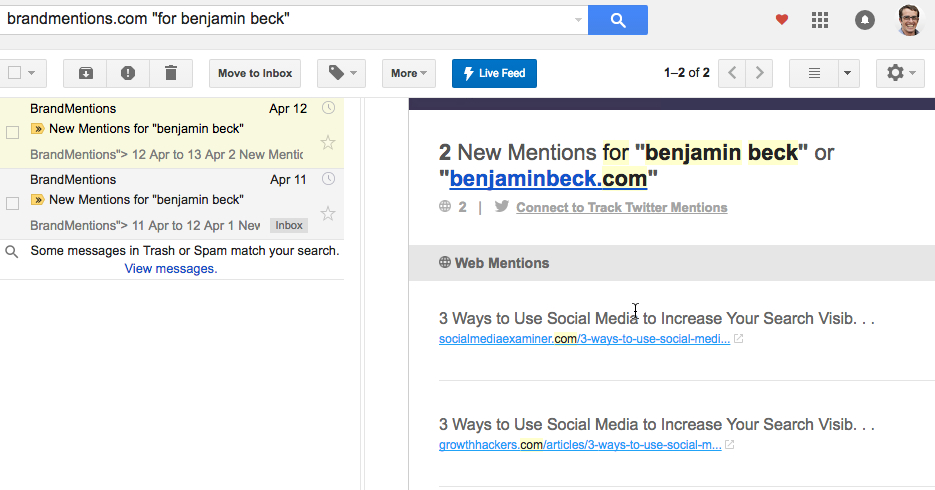
Check to see if:
- The article is indeed about you
- If it is, are they linking to you
- If they are NOT linking, send them an email requesting it
Step 4) Get Interviewed
Journalists are always looking for sources for their stories. Why not have them interview you and get a link to your profile page?
Here are some site to connect journalists to experts:
- Help A Reporter Out (Free)
- ProfNet (Paid)
- MuckRack (Paid)
Here are some of the categories of stories inside of HARO. Since HARO is a free service their is a lot of junk that gets sent out. If you want more high quality alerts I would suggest the other paid services. 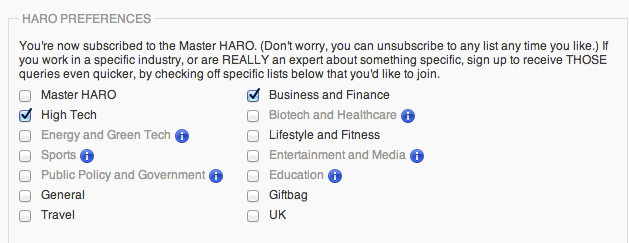
Here is what a HARO opportunity looks lik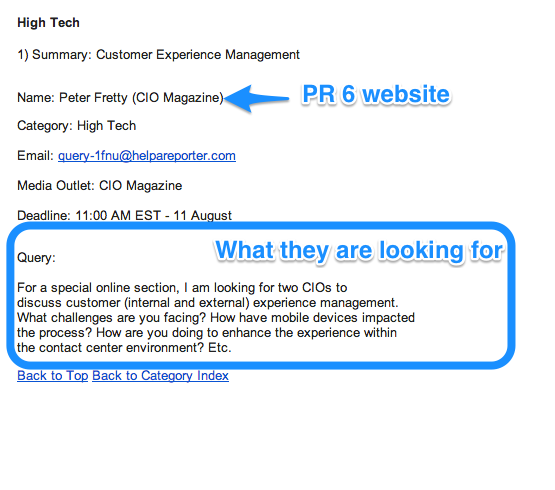
Examples of Great Profile Pages
Will Critchlow of Distilled – 92 Referring Domains
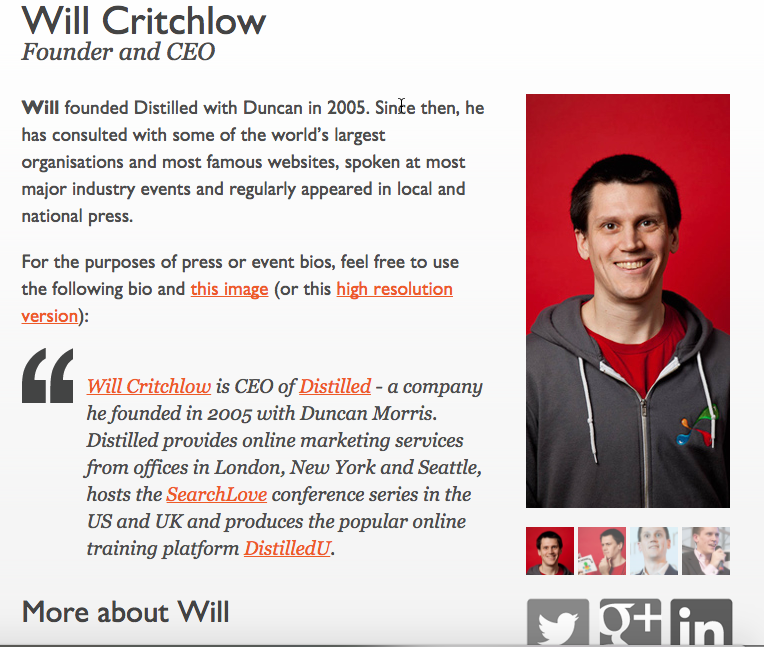
Rand Fishkin of Moz – 105 Referring Domains
Job & Career Pages
Finding the right person for the job can be a hassle! Understandably there are a lot of services out there that will handle all of your job ad posting, but if they do it on their platform you are potentially losing a lot of link opportunities.
Tutorial – How To Get Links From Your Jobs Postings
How To Create A Career / Jobs Page
The first step to getting links for your job postings is to have a jobs or career page for people to link to. Makes sense right?
There are lots of options out there to do this including something as simple as a WordPress Job Manager plugin.
If your main purpose is to get links, then you want to avoid companies like Workable or ICIMS.
Now these are great companies that make hiring a lot easier but they are hosting the job ads on their own site which means the link authority will be passed to them and not to your site.
You can still get some authority by putting links in the job ad pages that point back to your site.
For example, here is a job ad for the lawn care company LawnStarter, but it is on the Workable.com domain instead of their own.
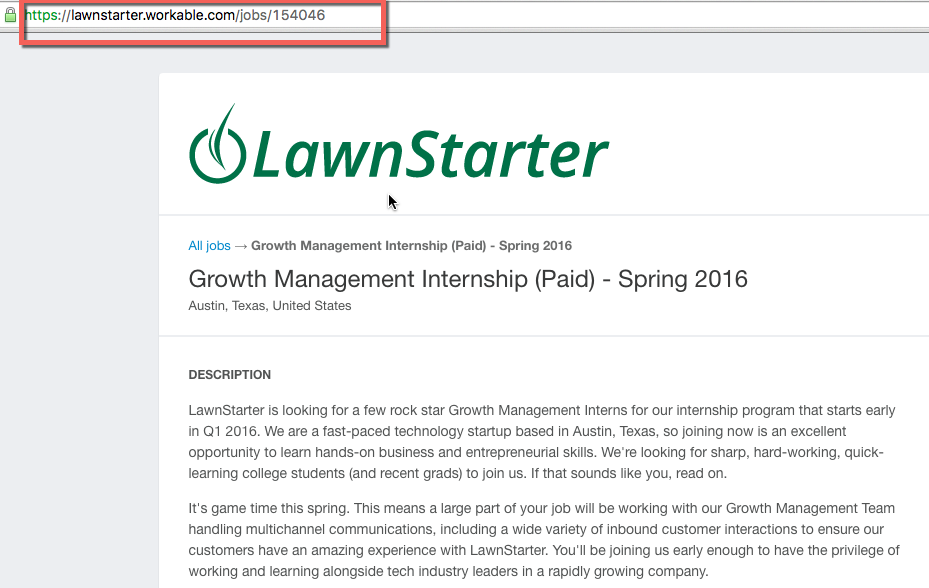
Find Industry Job Boards
Once you have your job page created you can spend some time submitting your job ads to the common big sites like Indeed, Monster, Glass Door, etc.
Where I see the big value in this strategy is in finding more relevant link opportunities with sites that are in the industry.
I prefer industry specific job boards for the following reasons:
- Find more quality candidates
- More relevant links pointing to your site
- Sometimes let links stay up for a long time OR with set up permanent links to your career page.
Search Queries I use to find these opportunities are:
- “List of [Topic] job boards”
- [Topic] + job boards
- “Best [Topic] job boards”
Here is an example of lots of job boards for specific types of engineering!
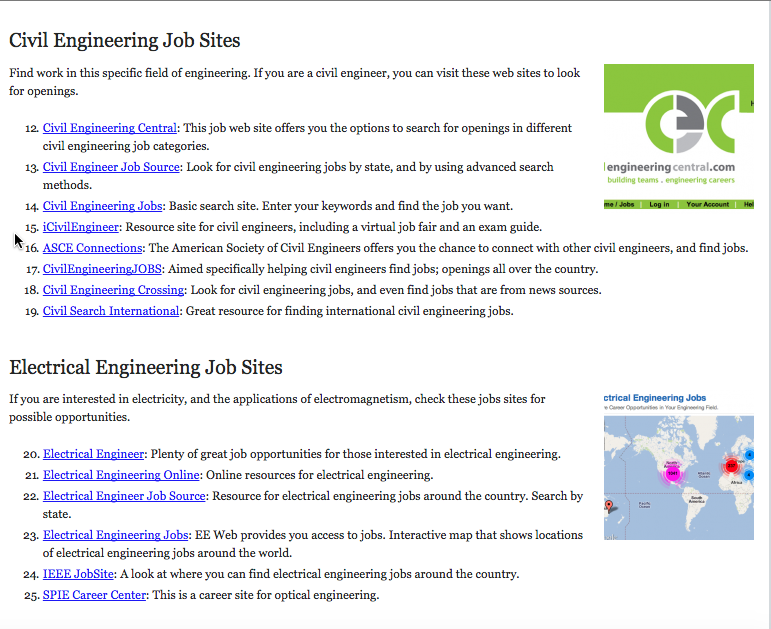
Find Local Job Boards
Another place to get potentially strong links is from your city and state job boards! Getting these city and state links is especially powerful for local based businesses.
Search Queries to find these local job boards
- [City] + job boards
- [State] + job boards
- [City] + job listings
- [State] + job listings
Here is an example of job boards for just around Austin Texas. With a little bit of digging I’m sure you could get links on some of these government sites which would be a huge win.
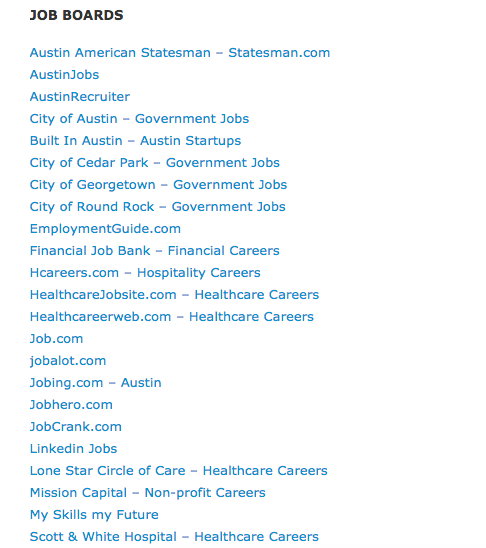
Examples of Job / Career Pages
Notice how all of the job pages are on the root domain and not being hosted on a third party website.
KickStarter Jobs Page – 164 Referring Domains
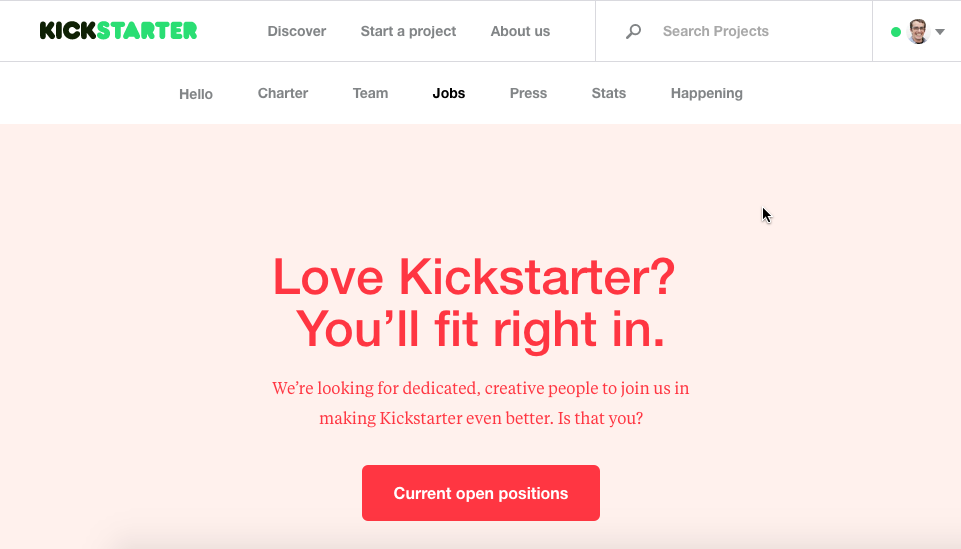
Square Space Careers Page – 67 Referring Domains
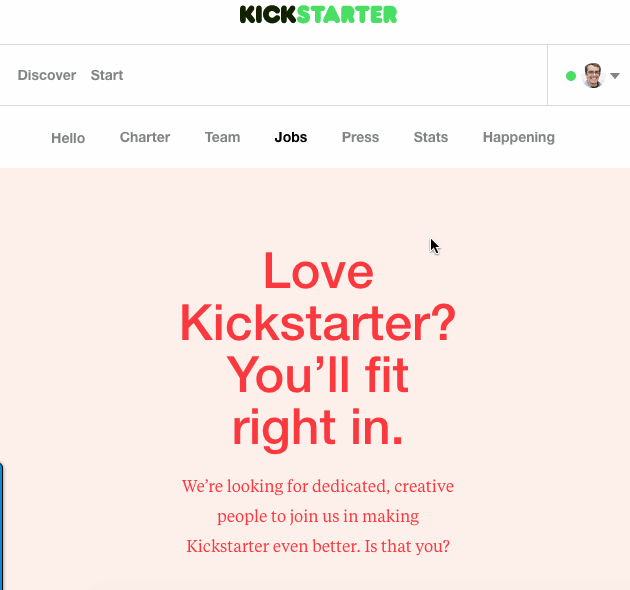
Coupon / Discount Links
If you have a product or service but not a lot of budget you can still get a lot of links by leveraging coupons and discounts on those products and services.
Just look at companies like Groupon, RetailMeNot, and OverStock who are huge companies solely based on this strategy. You can gain a lot of these links in the same way.
Tutorial – How To Get Links From Coupons & Discounts
One of the easiest pages I tell people to make is a discount page.
“But Ben, we don’t really do coupons or discounts”
Well people are searching for it already and you are losing out on potential traffic to coupon & discount sites who are creating these pages.
Just check out the company GelPro, who has its own coupon page, but look at how many competitors are chasing to capture that traffic around “GelPro Coupon” and hopefully make an affiliate commission off of it.
According to Mobile Commerce Daily, a survey that predicts that about 96% of all mobile users will search for coupons this year to find the best deal and the greatest value when shopping online.
That is a ton of people looking for coupons and if you don’t create a page to capture them, then other companies will!
How To Create A Discounts Page
A discount page can be extremely simple!
A good example of this is NameCheap, and you better believe I use this page every time I buy a new domain!
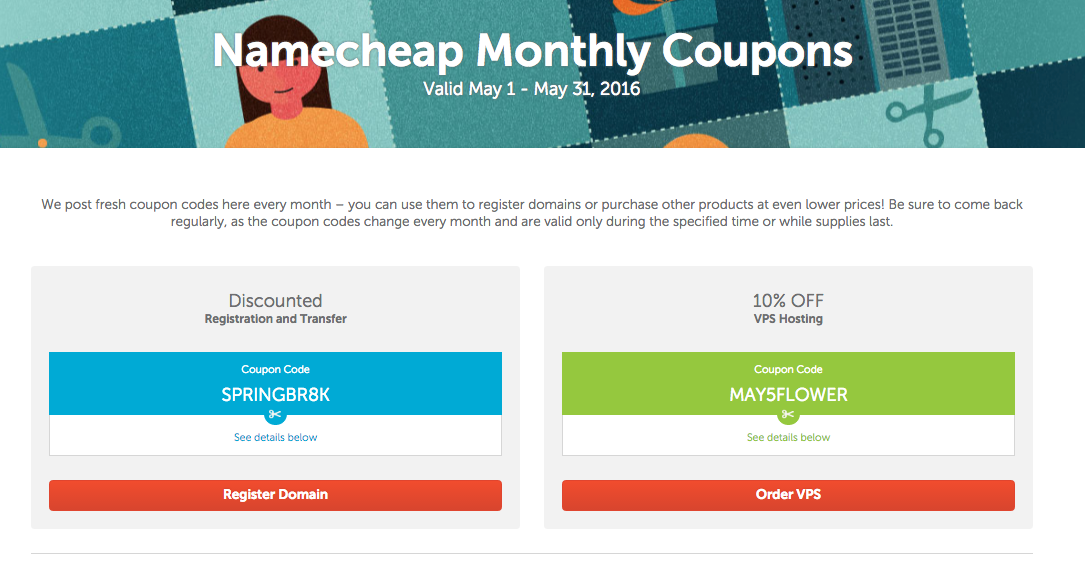
You can also offer them a discount off of their first purchase that gets their email like Dodo Cases does on their website.
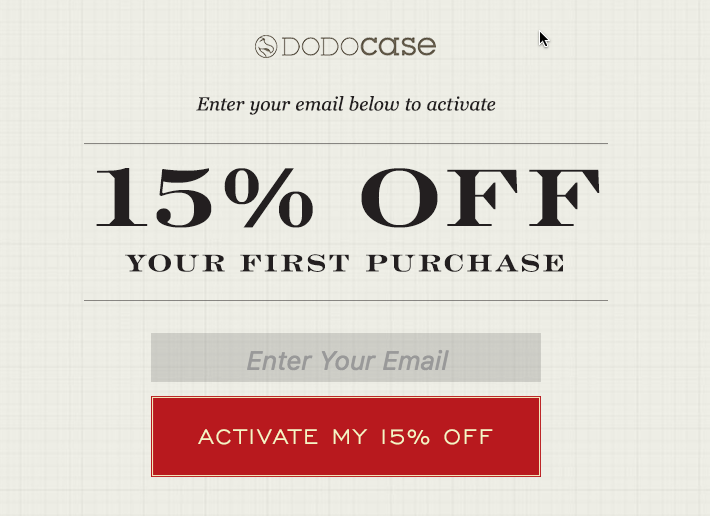
Pro Tip: Even if you don’t offer discounts I recommend creating a page and explain that when you give discounts it is through email so they should sign up.
Find Coupon & Discount Link Opportunities
I hate giving lists of exact domains because things change so quickly on the internet.
So here are the search queries to find discount opportunities
- coupon site inurl:submit
- discount site inurl:submit
- promo code site inurl:submit
- [category] coupon OR discount site
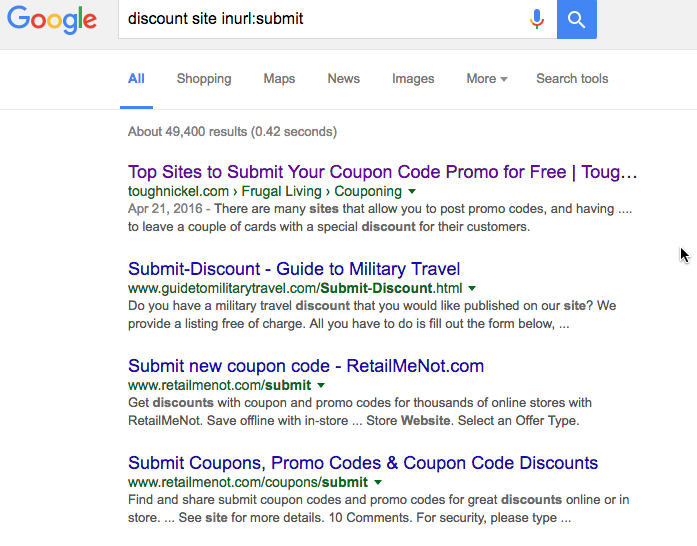
Niche Coupon & Discount Link Opportunities
The closer you get to your own target market the better these links will be in helping you rank and also in gaining customers.
You can easily Google for lists of discounts for any niche. Some of the really popular discounts that gain a lot of links are:
- Military
- Seniors
- Students
- Teachers
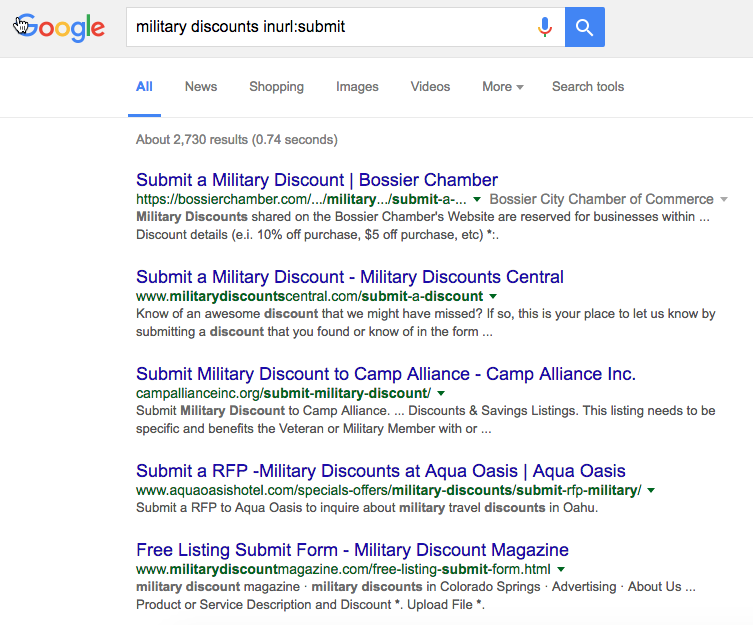
Discounts Page Examples
Gift Card Granny Student Discounts – 127 Referring Domains
If you have a student discount you could get a link / traffic from this page!
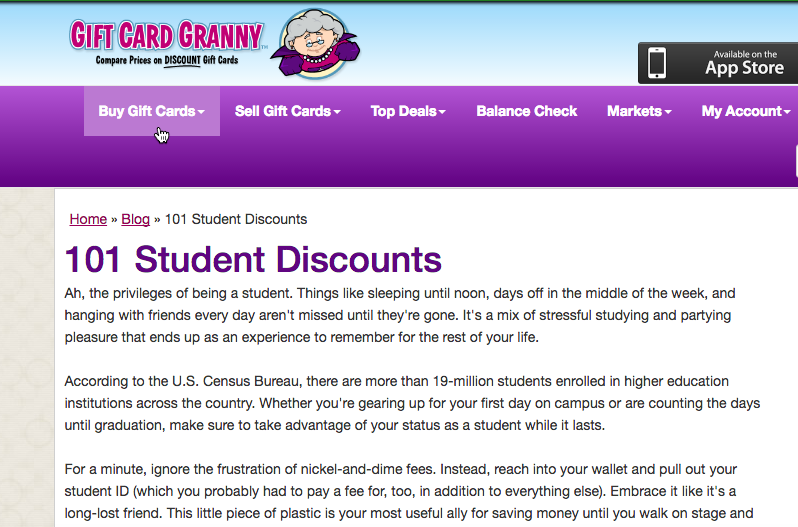
GelPro Coupon Page – 4 Referring Domains
I like how they have coupons for several of the major niches.

Location Page Link Building
If you have a business with a physical location than you are in luck. There are a lot of ways to build links to physical locations. These strategies work best if you have multiple locations. Want more location link building ideas? Here is a huge list of local link building strategies.
Tutorial – How To Get Links From Location Pages
Tips To Building Location Pages
Depending on how many business locations you have will determine the layout. Your layout location page setup will vary drastically if you have a 4 locations VS 1,500 locations.
The writers over at LocalU have already created a great guide on how to create location pages based on how many you have. I recommend you check them out:
Designing Business Location Website Pages
- Single location business
- Multiple location business (2 – 20 locations)
- Mass business locations (20+ locations)
Here is an example from the guide on how LaMettry’s Auto Body sets up their location pages.
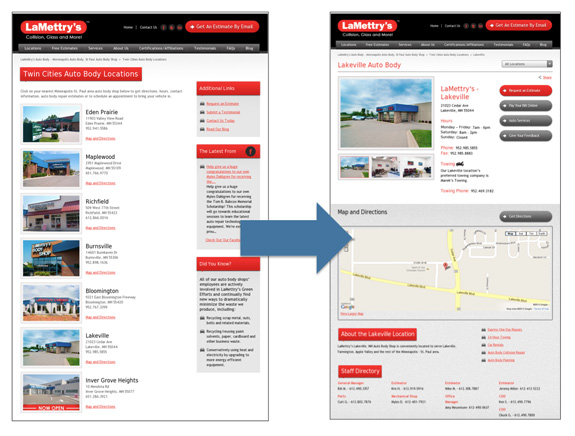
How To Build Local Directory Links
Local directory links are like web based phone books. In local SEO establish the website as a physical location is huge and these local directories really help with that.
1) Find Local Citations With WhiteSpark
I could give you a huge list of local directory search queries, but the fastest way to find local relevant directories is to use the WhiteSpark Local Citation Finder tool.
Simply enter your city and keywords related to your business and you are off and running.

2) Put all the opportunities into a spreadsheet
- Put all the WhiteSpark citation opportunities into a spreadsheet tab
- Put all your business location information into another tab (see image below)
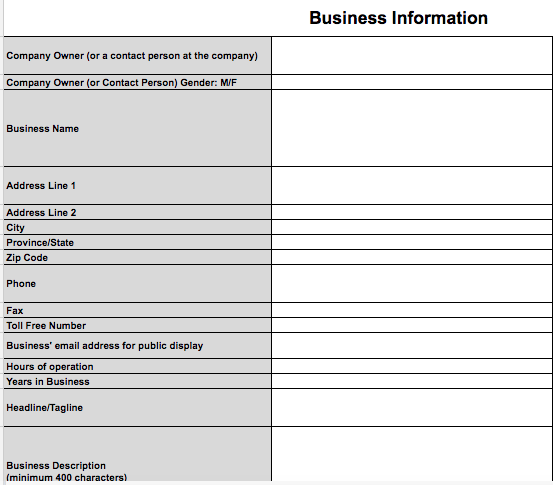
3) Start submitting to directories
Submitting to all of these directories can be very time consuming work so I recommend hiring a virtual assistant through UpWork.
Creative Location Link Building
1) Tell the history of your location
Is your business located in an old building?
If so, there must be stories about the building and the neighbourhood. If you have them, why not publish them online
See if you can create official documentation to have the building declared a historically significant place and then submit your location to historic place registers, state tour, and industry specific tour websites.
Once your address is listed on these sites, other sites will pick up the data and refer to your place by address, improving your business profile.
Historical Local Link Examples
- National Register of Historic Places
- Register of Historic Places by State (Arizona)
- Weird Places to visit by state (Arizona)
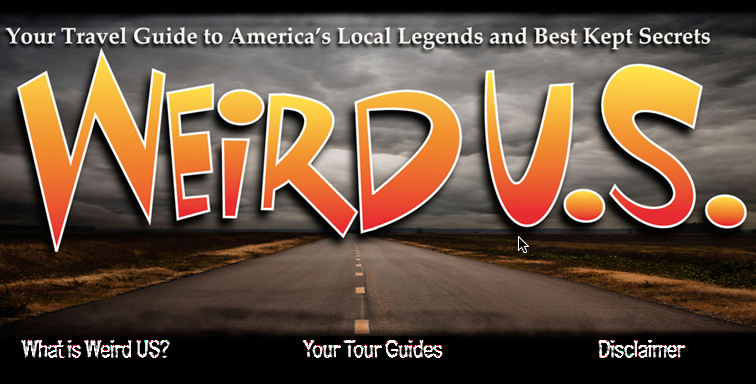
2) Install a webcam
Install a webcam at your place of business so customers can check things like weather, line length, or live events. Having a webcam can get you listed in a number of local and national webcam directories which will cite your business as the source of the webcam.
Webcam Link Examples

3) Geocaching
Geocaching is the hobby of hunting and finding hidden objects by the means of a GPS coordinates posted on a website. Sounds like a local link builders dream to me!You can simple create a geocache at your business and then get the citations from these sites.
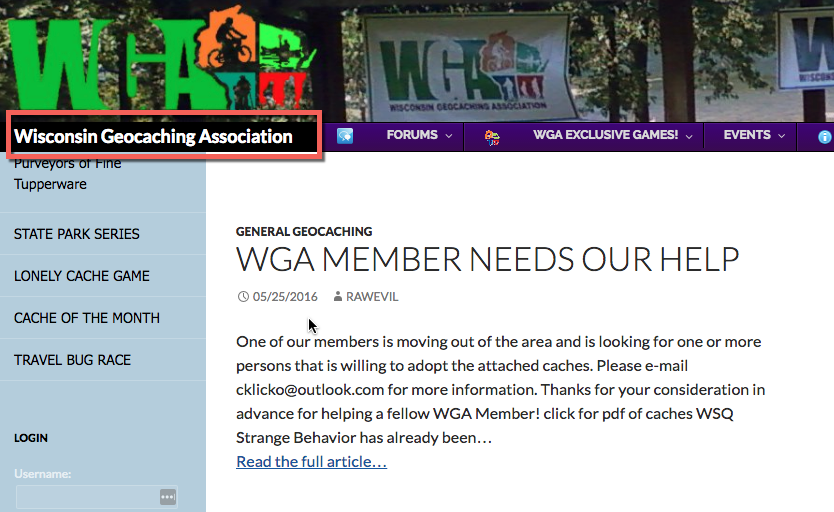
Vendor / Supplier Link Building
If you sell products, imagine having a link from every supplier or vendor you work with. This could be an easy way to get hundreds of links just from emailing the people you already work with!
If your homepage has enough links already, this is a good way to help the value of the links flow deeper into your website. And thus helping specific pages to rank.Gaining links to your own page for brands gives Google signals of relevance to that page (Puma.com –> link –> MyShoesStore.com/Puma-Shoes = highly relevant).
Steps to getting links from suppliers:
- Make a complete list of who your suppliers are
- Put your suppliers into a spreadsheet
- Find linking opportunities
- Email opportunities
Tutorial – How to get links from suppliers
1) Make a complete list of who your suppliers
For example Zappos.com and BodyBuilding.com both work with hundreds of suppliers that could possibly link to them.
Zappos.com has a list of over 1,100 brands that they carry! That’s a lot of links!
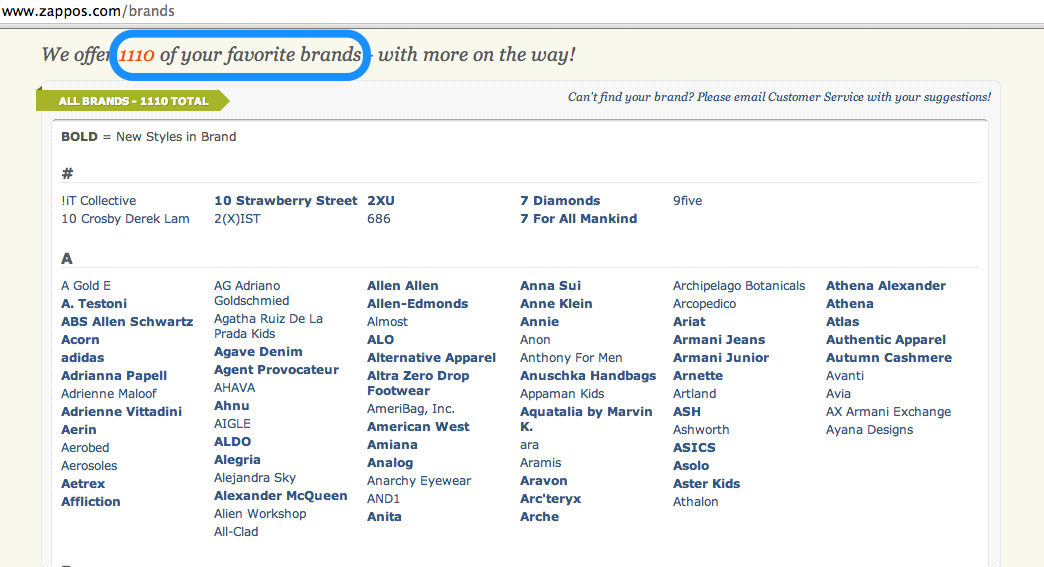
BodyBuilding.com lists over 400 brands that they carry and you can filter by popularity.
2) Put suppliers into a spreadsheet
If you have a page that lists all of the suppliers then use can use a browser extension like scrape similar to grab them all at once. If you don’t have a list on your website then you can create a list from scratch. Highlight what you want to scrape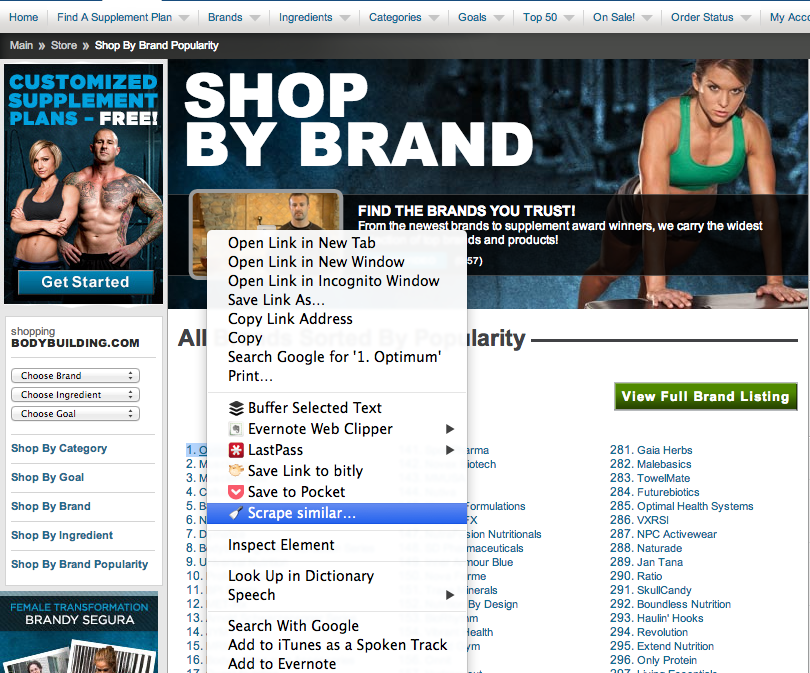
It will give you a preview of what it is going to scrape and can then export to a Google Document.
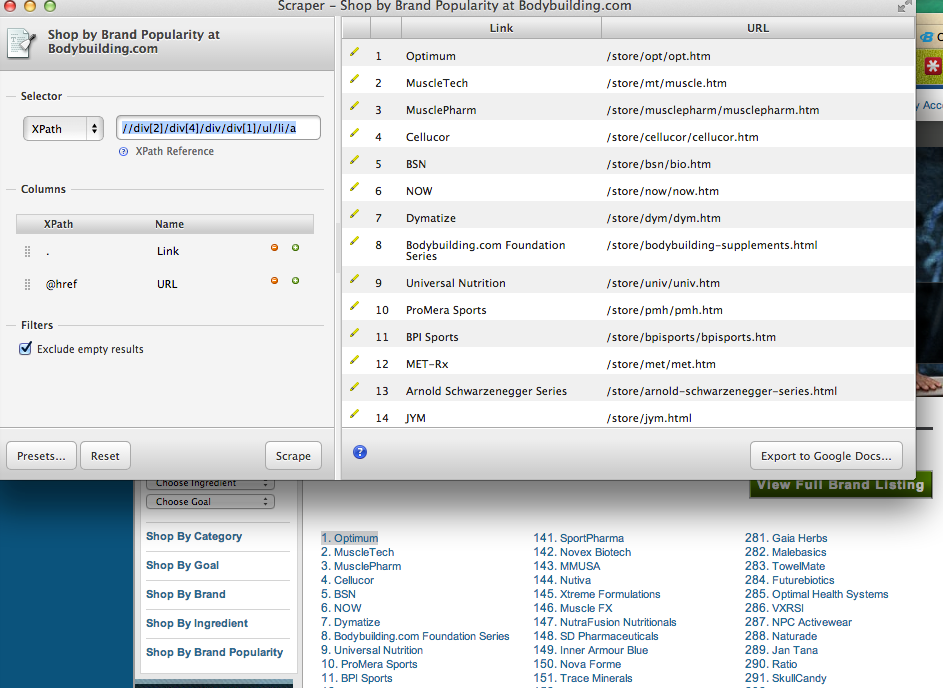
3) Find Opportunity With Suppliers
Take your list of suppliers and find the following for each:
- Do they have a website?
- Do they list their retailers?
- Are you featured as a one of their retailers?
This can be time consuming so I suggest signing up with Odesk to assign a virtual assistant to collect this information for you.
4) Email Opportunities
Take all of the suppliers who have websites that feature their retailers that are not linking to you. Then email these suppliers requesting to be included with the other retailers.
I use Buzzstream to help find their emails and speed up outreach by using templates.
Here is the actual template I use:
Subject: Hi [ Brand Name],
I noticed that you have a list of your vendors at [URL of their page] but we are not included.
As you can see we sell your products on our site at [URL to your page].
Can we be added to your page of vendors?
Thanks,
[Name]
Tips for reaching out to suppliers:
- Having a vendor page with the company’s name featured is extremely helpful in outreach
- Suppliers often request your company logo to display on the website. Have a vector logo with a transparent background so they can easily put it on their site.
- Sometimes suppliers have a minimum purchase volumes to qualify for being listed.
Vendor Page Examples
NutraPlanet Brands Page – 11 Referring Domains
Each of the brands has its own page so they are probably linking directly to their own page instead of the whole directory, which would also help NutraPlanet rank for those branded terms.
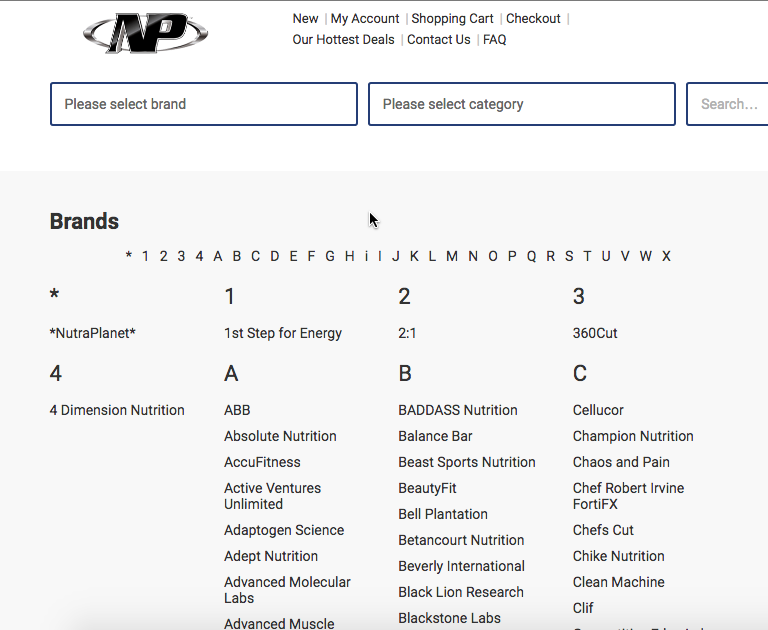
Your Thoughts?
If you are having a hard time building links give these strategies a try and let me know what you think.
Do you have link building strategies that don’t require much work and no content?Let me know in the comments.
Special thanks to those in the Link Building Class Facebook group, especially Hans Van Leersum, for helping edit this post.